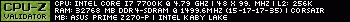UBT - Mikee wrote:Hi
The other day I had a look at Linux again and tried to find 'dummies' type installation utilities. A little investigation took me to a useful site which directed me to try to install from disc Ubuntu Mint Debian(?). Took 2 goes to get the ISO disc to start but it did. I got so far as to download BOINC Manager, install and access the Sztaki project - but no work available (for a change!).
Hi Mike
Like you I'm a "newb" on Linux - I tried so many times with various boot CD's, going back to the 1990's, at which point I was a "DOS" aficionado and could almost command a PC to make the tea. I still have some of these "boot CDs" in my library of software...some of which aren't updated now - Slackware, Fedora and Caldera anyone ?
You actually mentioned 3 "flavours" of Linux - Ubuntu, Mint and Debian...Ubuntu is the "latest" version of Debian and is based upon it. Mint likewise is based on Ubuntu.
Nowadays it should be a bit easier...PCs are more adaptable and since the demise of the floppy disc, you can boot and install from a "LiveCD" or you can make a bootable USB stick...something I'm trying on a spare PC that needs some attention.
If you can and the PC is recent, then install the x64 version as that should be a tiny bit faster on newer CPU's.
Suppose the next stage is to dual boot the PC. Bit of a basic newbie question here...
Is Linux really faster for BOINC stuff? If so, anyone know which would be the best projects to have a play with? Not in a hurry so take your time

Mike
As far as BOINC goes, as Mark said, there are some projects that support both Windows and Linux, but given that both of these OSs have graphical interfaces (which consumes some "CPU processing power") plus the fact that most projects applications are created from the (more or less) same source code, means that (in general) whether it's Windows or Linux, the CPU will do the same work and will probably take the same amount of time and earn the same amount of credit.
However, there are some optimised applications (both project based or third-party) where some gains can be made in terms of reduced time to completion and these tend to be restricted to one specific OS.
There is also the fact that, unlike most other projects, Wanless (aka WEP-M+2) only supports two OSs - Linux and Mac, so you can add that project and see what happens.
Code: Select all
http://bearnol.is-a-geek.com/wanless2/
I'm sorry to say that I had a bad experience a while back trying to "dual boot" a PC with Windows and Linux. Apparently, one has to install WIndows first and then Linux after that...and I assume when Linux is installed it recognises Windows and installs a "Boot Manager" to allow you to select which OS to run, whenever you boot up.
Personally, Windows is a lot more polished as an OS than any Linux version I've seen...and Linux is far more tricky to "configure", due to the way it commandeers all the files under it's control. I tried (unsuccessfully) to get a Raspberry Pi (which also uses a version of Linux) to run BOINC in order to control a BU ASIC...but the OS made it difficult for me to find the right files to edit and when I did find them, the built in text editor wouldn't let me save the updated file (as I was logged in a "root" but BOINC assigns the user "boinc" to be the owner of it's own files)...so you can't change them !!
So, good luck with it - if you persevere, you will learn how it works...and I'm sure you can adapt to how it makes you work...but it might be a tricky ride !!
regards
Tim