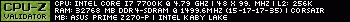Hi all,
I'm looking at getting a new system, mainly to game on but will be crunching at all other times,
I would like to pick the brains of experienced crunchers for their thoughts on these specs, I'm willing to tweak things to improve crunching as long as it doesn't degrade my gaming experience too much.
Processor: Intel Core i7 6800K Unlocked, Broadwell-E, 6 Core, 3.4GHz, 3.8GHz Turbo
Mobo: Asus X99-A II
RAM: 16GB (4x4GB) Corsair Vengeance LPX 2666MHz
GPU: 8GB EVGA GTX 1070 FTW ACX 3.0 V2, 1607MHz GPU, 1920 Cores, 8008MHz GDDR5
Boot drive: 256GB Intel 600p, PCIe Gen3 x4
Storage: 1TB Western Digital Caviar Blue, 7200rpm, 64MB Cache
Case: Corsair Carbide Quiet 400Q V2 with 4 x 140mm fans
Will
New system
- UBT - Timbo
- UBT Forum Admin
- Posts: 9732
- Joined: Mon Mar 13, 2006 12:00 am
- Location: NW Midlands
- Contact:
Re: New system
Hi Will
Looks like a nice rig.
For gaming, CPU and GPU "speed" are both usually required...so your choice of a high speed CPU and a latest generation GPU are to be commended.
If you just want to crunch BOINC when not gaming, then the rig you have specced will be fine and will generate some good credits.
For serious BOINC crunching, there are some very slightly different parameters required, if one wants to generate high numbers of credits. These come down to the number of CPU cores and the number of GPU shaders.
So, for the i7, I would assume it can run 12 virtual cores (from the 6 normal cores), so that will allow you to complete, let's say 10 or 11 CPU tasks at once, leaving at least one CPU available to run with the GPU. The GTX1070 is a fine GPU and with 8Gb of memory, you might even be able to run 2 or 3 of the less memory intensive GPU tasks on it...though a bit of experimentation might be required.
One thing you will need is a really good quality PSU (if not supplied with the case) - many would recommend the Corsair brand, with say a 750W or 850W capacity being high on the list.
I would also suggest that you ensure that the BOINC project directory is configured to the WD "storage" hard drive, rather than the boot drive (esp if the boot drive is an SSD) - as some projects like Rosetta save and retrieve a lot of files every second to the project drive...
And with all of those parts connected up, you should achieve some really good credits, when you are not gaming.
The next step would perhaps be to add a second GPU and to ramp up the RAM to 32Gb (so 2x8Gb sticks would be preferable to 4x4Gb sticks)...which could them mean that you can still be crunching whilst gaming !!
regards and good luck with the build,
Tim
Looks like a nice rig.
For gaming, CPU and GPU "speed" are both usually required...so your choice of a high speed CPU and a latest generation GPU are to be commended.
If you just want to crunch BOINC when not gaming, then the rig you have specced will be fine and will generate some good credits.
For serious BOINC crunching, there are some very slightly different parameters required, if one wants to generate high numbers of credits. These come down to the number of CPU cores and the number of GPU shaders.
So, for the i7, I would assume it can run 12 virtual cores (from the 6 normal cores), so that will allow you to complete, let's say 10 or 11 CPU tasks at once, leaving at least one CPU available to run with the GPU. The GTX1070 is a fine GPU and with 8Gb of memory, you might even be able to run 2 or 3 of the less memory intensive GPU tasks on it...though a bit of experimentation might be required.
One thing you will need is a really good quality PSU (if not supplied with the case) - many would recommend the Corsair brand, with say a 750W or 850W capacity being high on the list.
I would also suggest that you ensure that the BOINC project directory is configured to the WD "storage" hard drive, rather than the boot drive (esp if the boot drive is an SSD) - as some projects like Rosetta save and retrieve a lot of files every second to the project drive...
And with all of those parts connected up, you should achieve some really good credits, when you are not gaming.
The next step would perhaps be to add a second GPU and to ramp up the RAM to 32Gb (so 2x8Gb sticks would be preferable to 4x4Gb sticks)...which could them mean that you can still be crunching whilst gaming !!
regards and good luck with the build,
Tim
-
wkdwill
- UBT Contributor
- Posts: 100
- Joined: Fri Nov 25, 2016 11:58 pm
- Location: Kendal, Cumbria
- Contact:
Re: New system
Hi Tim,
Thanks for looking at the specs, the i7 is hyperthread enabled so 12 virtual cores
On looking at your recommendations, I looked at the cost of 32Gb of RAM and its only £90 extra so well worth it,
the PSU I'm looking at is the Corsair RM1000i, a little overkill I know, but looking at the power efficiency and noise curves and its only £45 more than a 750W in my mind its a no-brainer.
I will bear in mind what you said re: HD setup when setting up BOINC on the new system, I was planning on just the OS and Elite Dangerous on the SSD anyway.
Currently researching decent thermal capacity coolers that are quiet, I'm not comfortable with the idea of water cooling, especially when it will be unattended for several hours a day.
Thanks again
Will
Thanks for looking at the specs, the i7 is hyperthread enabled so 12 virtual cores
On looking at your recommendations, I looked at the cost of 32Gb of RAM and its only £90 extra so well worth it,
the PSU I'm looking at is the Corsair RM1000i, a little overkill I know, but looking at the power efficiency and noise curves and its only £45 more than a 750W in my mind its a no-brainer.
I will bear in mind what you said re: HD setup when setting up BOINC on the new system, I was planning on just the OS and Elite Dangerous on the SSD anyway.
Currently researching decent thermal capacity coolers that are quiet, I'm not comfortable with the idea of water cooling, especially when it will be unattended for several hours a day.
Thanks again
Will
- UBT - Timbo
- UBT Forum Admin
- Posts: 9732
- Joined: Mon Mar 13, 2006 12:00 am
- Location: NW Midlands
- Contact:
Re: New system
Hi Will,
Would your chosen OS be WIndows by any chance?
If so, then 32Gb would really make it work well and would minimise the need for using the SSD for "virtual RAM".
Having said that, Windows Install might try to reserve some of the SSD for a "swap file" but you can easily change this to the "storage" drive, which would cut down on the amount of reading & writing (of data) to the "boot" drive, that the swap file might use if it was allowed access.
Getting a larger PSU also allows it to run far more within it's capability, without being "stressed"...which means it should have a longer life-span.
I tend to use Arctic case fans, and Noctua CPU heatsinks/fans...and for the GPU, I just leave them well alone, but I'll add an extra fan to blow cool air "at" the GPU and leave the GPU fan to channel hot air out of the rear slots, or up towards the PSU.
regards
Tim
Would your chosen OS be WIndows by any chance?
If so, then 32Gb would really make it work well and would minimise the need for using the SSD for "virtual RAM".
Having said that, Windows Install might try to reserve some of the SSD for a "swap file" but you can easily change this to the "storage" drive, which would cut down on the amount of reading & writing (of data) to the "boot" drive, that the swap file might use if it was allowed access.
Getting a larger PSU also allows it to run far more within it's capability, without being "stressed"...which means it should have a longer life-span.
Do you mean for the system case, CPU or for the GPU?Currently researching decent thermal capacity coolers that are quiet
I tend to use Arctic case fans, and Noctua CPU heatsinks/fans...and for the GPU, I just leave them well alone, but I'll add an extra fan to blow cool air "at" the GPU and leave the GPU fan to channel hot air out of the rear slots, or up towards the PSU.
regards
Tim
-
wkdwill
- UBT Contributor
- Posts: 100
- Joined: Fri Nov 25, 2016 11:58 pm
- Location: Kendal, Cumbria
- Contact:
Re: New system
Hi Tim,
My choice of OS would be windows 10 which is what I am familiar with as I have it running via bootcamp on my Mac.
I did look at the cost for 64Gb Ram but it would be about £200 extra, not worth the cost as I won't be doing anything other than gaming and crunching, as it stands I'm looking at around £2k including keyboard and mouse
I'm looking at either the "be quiet Dark Rock 3" or the "Noctua NH-D14", leaning towards the be quiet as it is considerably quieter and has plenty thermal capacity @ 190W, the CPU is rated @ 140W Max. TDP
as for the case, it comes supplied with 1 x 120mm & 1 x 140mm corsair fans but has capacity for 3 more 140mm, so I'll be adding some quiet fans running at low speed to make them even quieter, lots of fans running low speed should give good enough airflow to keep the system cool, but I'll have to tweak the speeds and direction of flow to minimise dead spots and turbulance, minimal noise level is a must as my girlfriend dislikes noisy computers, this is the main reason for buying a tower for gaming instead of using the MacBook Pro, which sounds like its going to take of while I'm gaming.
Now I've pretty much decided on the components, its time to shop around for the best prices.
Thanks again,
Will
My choice of OS would be windows 10 which is what I am familiar with as I have it running via bootcamp on my Mac.
I did look at the cost for 64Gb Ram but it would be about £200 extra, not worth the cost as I won't be doing anything other than gaming and crunching, as it stands I'm looking at around £2k including keyboard and mouse
I'm looking at either the "be quiet Dark Rock 3" or the "Noctua NH-D14", leaning towards the be quiet as it is considerably quieter and has plenty thermal capacity @ 190W, the CPU is rated @ 140W Max. TDP
as for the case, it comes supplied with 1 x 120mm & 1 x 140mm corsair fans but has capacity for 3 more 140mm, so I'll be adding some quiet fans running at low speed to make them even quieter, lots of fans running low speed should give good enough airflow to keep the system cool, but I'll have to tweak the speeds and direction of flow to minimise dead spots and turbulance, minimal noise level is a must as my girlfriend dislikes noisy computers, this is the main reason for buying a tower for gaming instead of using the MacBook Pro, which sounds like its going to take of while I'm gaming.
Now I've pretty much decided on the components, its time to shop around for the best prices.
Thanks again,
Will
- UBT - Timbo
- UBT Forum Admin
- Posts: 9732
- Joined: Mon Mar 13, 2006 12:00 am
- Location: NW Midlands
- Contact:
Re: New system
Hi Will
No problem.
One thing I have found is that PC's do create a bit of noise, even if just running and not crunching...as the PSU has fans, so does the CPU, GPU and the case...so, even just being "on" there'll be maybe 3-4 case fans, a PSU fan, 1-2 CPU fans, and 1-3 GPU fans...and even the best fans, with fluid bearings, still generate mechanical noise and they still need to "shift air", which also causes noise.
So, one thing you can experiment with is some thin sound deadening panels (on the inside of the case, if they don't have any) - but be aware that they are usually held on with self-adhesive and the warmth from the CPU/GPU can cause these panels to become unstuck over time. Another thing to consider is the position of the PC case, within the room...perhaps putting it inside a large lined cupboard that has some air vents?
Another option is to "underclock" both CPU and GPU when you don't need it for gaming....which will reduce the hardware temperature and hence lower fan speeds, which reduces the noise levels.
And the best solution is just shut it down if it becomes annoying....remembering that womens hearing is actually better than mens at any relevant age...so what we think is "ok", can be quite loud to the ladies.
regards
Tim
No problem.
One thing I have found is that PC's do create a bit of noise, even if just running and not crunching...as the PSU has fans, so does the CPU, GPU and the case...so, even just being "on" there'll be maybe 3-4 case fans, a PSU fan, 1-2 CPU fans, and 1-3 GPU fans...and even the best fans, with fluid bearings, still generate mechanical noise and they still need to "shift air", which also causes noise.
So, one thing you can experiment with is some thin sound deadening panels (on the inside of the case, if they don't have any) - but be aware that they are usually held on with self-adhesive and the warmth from the CPU/GPU can cause these panels to become unstuck over time. Another thing to consider is the position of the PC case, within the room...perhaps putting it inside a large lined cupboard that has some air vents?
Another option is to "underclock" both CPU and GPU when you don't need it for gaming....which will reduce the hardware temperature and hence lower fan speeds, which reduces the noise levels.
And the best solution is just shut it down if it becomes annoying....remembering that womens hearing is actually better than mens at any relevant age...so what we think is "ok", can be quite loud to the ladies.
regards
Tim
Re: New system
Bit late to the party but my two pence worth.
Unless you plan to use all 12 cores of the 6800K (and few games would), the 6700K would be a better choice. Higher single core speed and higher turbo at a much lower power drain.
Personally, for pure gaming, I'd team a 6700K with one of the Z170 motherboards and stick with the GTX1070, 32GB of RAM and the RM1000i. I've had a lot of success with an Evo 212 cooler on my 6700K, completely soundless unless your ear's touching the fan (and with a lower power CPU comes a lower fan speed)
For crunching, the 6800K is a better choice, more cores at a decent speed.
Regards,
Mark
Unless you plan to use all 12 cores of the 6800K (and few games would), the 6700K would be a better choice. Higher single core speed and higher turbo at a much lower power drain.
Personally, for pure gaming, I'd team a 6700K with one of the Z170 motherboards and stick with the GTX1070, 32GB of RAM and the RM1000i. I've had a lot of success with an Evo 212 cooler on my 6700K, completely soundless unless your ear's touching the fan (and with a lower power CPU comes a lower fan speed)
For crunching, the 6800K is a better choice, more cores at a decent speed.
Regards,
Mark