Page 1 of 1
sabre150
Posted: Thu Aug 23, 2007 5:06 pm
by UBT - sabre150
I would like to say hello as this is my first post on this forum, I have always had a deep interest in SETI@home and hope that I can help in some small way.
This is my current PC setup:
GenuineIntel
Intel(R) Core(TM)2 CPU 6700 @ 2.66GHz
[x86 Family 6 Model 15 Stepping 6]
4GB DDR RAM
3 x 400GB Hard Drives
nVIDIA 1GB GeForce 7950 GX2 Graphics Card
Hope this will be good enough for SETI@home project.
I see that most forum usernames have UBT in front of their username is this the norm.
I would like to add a signature to my username I have tried this already without any sucess.
Any help will be most welcome.
Re: sabre150
Posted: Thu Aug 23, 2007 5:16 pm
by Temujin
sabre150 wrote:This is my current PC setup:
GenuineIntel
Intel(R) Core(TM)2 CPU 6700 @ 2.66GHz
[x86 Family 6 Model 15 Stepping 6]
4GB DDR RAM
3 x 400GB Hard Drives
nVIDIA 1GB GeForce 7950 GX2 Graphics Card
Hope this will be good enough for SETI@home project.
Hi and welcome to UBT

That machine is more than good enough to run seti, its a darned good machine mate :thumbup:
I'm sure others will be along shortly to answer your other questions.
Posted: Thu Aug 23, 2007 5:42 pm
by UBT - Mikee
Hi and welcome.
Too right it's good enough!
What do you do with 3X400MB hard drives?
Mike
Posted: Thu Aug 23, 2007 6:16 pm
by UBT - bobuk
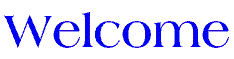
to our team... may your stay be a long one. If you need any help just shout there will be always someone to give you a helping hand..

bob

Posted: Thu Aug 23, 2007 7:02 pm
by UBT - sabre150
Thank you, how do you add a signature to your posts, I have been reading the welcome posts but unable to for some reason.
I notice at time that it takes time for BOINC Manager to update the server, is this normal for this to happen.
Posted: Thu Aug 23, 2007 7:12 pm
by UBT - Mikee
Personal signature...
Click 'profile' (top right of this screen)
Then select the 'profile' tab
Then select the 'signature' tab
Or do you mean the actual signatures similar to below?
Posted: Thu Aug 23, 2007 7:22 pm
by UBT - sabre150
UBT - Mikee wrote:Personal signature...
Click 'profile' (top right of this screen)
Then select the 'profile' tab
Then select the 'signature' tab
Or do you mean the actual signatures similar to below?
Yes
Posted: Thu Aug 23, 2007 7:23 pm
by UBT-mark3346
Welcome to the team
You can get a team signature here
http://signature.ukboincteam.com/ ( Your cpid is 4d2f0ccca38bea28081f9334123cb516)
and put in your postings as per Mikees instructions
(to use the boinc stats one cut and paste the link below when you are in the sig part of your profile, click the Img box before and after you paste for the image to display)
http://www.boincstats.com/signature/user_1226130.gif
Will look like this

Posted: Thu Aug 23, 2007 7:39 pm
by UBT - sabre150
I have entered my cpid 4d2f0ccca38bea28081f9334123cb516 in my signature box but nothing showing at the moment, I'm sure I have entered the above cpid in the correct area.
Will I be able to post screenshots on the forum, if I'm able to is there a limit on the size, width and height.
Posted: Thu Aug 23, 2007 7:45 pm
by UBT-mark3346
The cipd is to used to get a team sig,
http://signature.ukboincteam.com/
you need to follow the link for a team sig enter your cipd and choose a password you will then be able to select the style of sig you want and then get a link which you paste in the sig part of profile back here . I have made this sound harder than it is i am sure someone will be along to explain it better

Posted: Thu Aug 23, 2007 7:46 pm
by UBT - Mikee
sabre150 wrote:I have entered my cpid 4d2f0ccca38bea28081f9334123cb516 in my signature box but nothing showing at the moment, I'm sure I have entered the above cpid in the correct area.
Will I be able to post screenshots on the forum, if I'm able to is there a limit on the size, width and height.
Did you press 'submit' at the bottom?
You can post screenshots. I don't think there's a limit but if it goes over the width of the page it does screw up the formatting of messages. Do a 'preview' first to make sure it looks okay.
Posted: Thu Aug 23, 2007 7:51 pm
by UBT - sabre150
Currently on Windows Live Messenger if anyone is able to help and talk me through the process.
Posted: Thu Aug 23, 2007 7:52 pm
by Joshrandom
Hello and welcome to the forum

sabre150 wrote:I have entered my cpid 4d2f0ccca38bea28081f9334123cb516 in my signature box but nothing showing at the moment, I'm sure I have entered the above cpid in the correct area.
You don't need to put your CPID in the signature section of your profile, to create a signature, follow the link that UBT-mark3346 has posted above, and then enter your CPID, create a password and follow the instructions.
It took me a while to figure it out myself, but you'll get there.
Posted: Thu Aug 23, 2007 7:55 pm
by UBT - sabre150
Joshrandom, Thank you for this, I had entered the above also entered a password then an email address if details were lost but still don't see anything, is there something that I have missed, I sure I will get there in the end.
Posted: Thu Aug 23, 2007 8:17 pm
by UBT - Rick Horn
Just use the url that UBT-mark3346 gave you. Cut and paste your cpid in the box, then enter your username in the correct box, then press login.
If this doesn`t work, one of the admins will help out.
Rick.
Posted: Thu Aug 23, 2007 8:35 pm
by UBT - sabre150
Getting there, I now have 3 options.
To use this graphic on a forum the bbcode would be...
To put a link back to the UK BOINC Team website or another website the bbcode would be...
To put a link back to the UK BOINC Team forum the bbcode would be...
Below each of these options there is text which I guess place in my profile, which of the above should I use and where should I place it within my profile.
Posted: Thu Aug 23, 2007 8:43 pm
by UBT-mark3346
You can use any, take the first one for example
On profile , profile, signature...the box is where it goes, remember to click the Img box before you paste and after
so [img]your%20link[/img] should bring up the sig
(all 3 choices display your sig, options 2 and 3 allow someone to click on on the sig and that will take them to the team or forum website)
Posted: Thu Aug 23, 2007 8:56 pm
by Joshrandom
It sounds like you're almost there sabre150.
Once you've got your signature link added to the signature section of your profile, you'll need to make sure your settings are set to show your sig in your posts.
In your profile select profile tab, then under your profile on the left hand side select profile settings then posting and check always attach signature is set to yes.
This last bit had me floored for quite some time :oops:
James.
Posted: Thu Aug 23, 2007 8:58 pm
by UBT-mark3346
If you want a pic at the side (Avatar) you add that in your profile as well by uploading an image
" Displays a small graphic image below your details in posts. Only one image can be displayed at a time, its width can be no greater than 180 pixels, the height no greater than 180 pixels, and the file size no more than 16 KB"
Posted: Thu Aug 23, 2007 9:01 pm
by UBT-mark3346
Joshrandom wrote:It sounds like you're almost there sabre150.
Once you've got your signature link added to the signature section of your profile, you'll need to make sure your settings are set to show your sig in your posts.
In your profile select profile tab, then under your profile on the left hand side select profile settings then posting and check always attach signature is set to yes.
This last bit had me floored for quite some time :oops:
James.
Well remembered, I knew there was something like that but couldn't find it so assumed it had been removed :oops:
Posted: Thu Aug 23, 2007 9:07 pm
by Joshrandom
UBT-mark3346 wrote:
Well remembered, I knew there was something like that but couldn't find it so assumed it had been removed :oops:
Why thankyou, of course I'm still relatively new here myself, still took me a while to figure it out again though.

Posted: Thu Aug 23, 2007 9:35 pm
by UBT - sabre150
Job done.
Posted: Thu Aug 23, 2007 9:39 pm
by UBT - sabre150
I also see that there are many types of signature, should I at this early stage need to add any more and will also these be updated if I get involved in other projects.
BOINC Manager at the moment does not seem to be downloading any other work is the server down at the the moment.
Posted: Thu Aug 23, 2007 9:51 pm
by Joshrandom
Congrats for getting your sig working.

sabre150 wrote:I also see that there are many types of signature, should I at this early stage need to add any more and will also these be updated if I get involved in other projects.
BOINC Manager at the moment does not seem to be downloading any other work is the server down at the the moment.
Do you mean all the different projects that most of us have in our sigs? if so then you can crunch for as few or as many as you wish, if you use the same email address when you sign up to each project, then they should be listed in your sig.
Posted: Thu Aug 23, 2007 10:00 pm
by UBT - sabre150
What I mean is the BOINC Manager is not downloading any work or currently working on jobs that have been downloaded.
Posted: Thu Aug 23, 2007 10:10 pm
by Joshrandom
As far as I know Seti@home is up and running at the moment, if Boinc manager is not even working on the jobs its downloaded, then maybe it has been suspended, check the messages tab, hopefully it will tell you what its up to.
Posted: Thu Aug 23, 2007 10:49 pm
by UBT - sabre150
The BOINC Manager is working as far as I can see.
The Projects Tab Status is indicating ---
The Tasks Tab is blank.
The Transfers Tab has 7 projects waiting to be downloaded, all projects are at 0.00%, size varies from 366.44kb to 366.57kb.
Elapsed Time varies from 00:04:21 to 00:05:31
Speed all projects are at 0.00KBps
Status Retry in varies from 00:19:24 to 03:11:07
Messages Tab as below:
[file_xfer] Temporarily failed download of 10ja07ab.18628.16432.3.5.45: system connect.
There are more of these
Access to reference site succeeded - project servers may be temporarily down.
Statistics Tab showing graph of what work I have completed so far.
Disk Tab
free disk space - 281.91 GB
used by BOINC - 11.94 MB
used by other programs - 16.16 GB
Hope this helps.
Posted: Thu Aug 23, 2007 10:55 pm
by UBT - The Prof....
Try going into Advanced @ the top of the page, click on retry communications and see if that helps...
Seti is not down as far as I know. I have a wu about 80% complete @ the moment
Posted: Thu Aug 23, 2007 11:08 pm
by UBT - sabre150
I seem to have a problem with Windows XP and will have to re-install, I still have 18 projects that are pending credit a total of 1,046.15 from time to time my stats are still updated.
I can see no other option than to re-install windows.
Posted: Thu Aug 23, 2007 11:17 pm
by Temujin
sabre150 wrote:I seem to have a problem with Windows XP and will have to re-install, I still have 18 projects that are pending credit a total of 1,046.15 from time to time my stats are still updated.
I can see no other option than to re-install windows.
hold on there mate, don't be so hasty.
Seti are having a ton of trouble at the moment.
I've got 1 machine here at home that has 110+ work units queued to download.
Give it time and they'll come down in dribs and draps.
And as for your 1046 pending, that pails into insignificance against my 37000

I'm not trying to throw figures at you mate, just trying to show that seti have problems and best just to wait a couple of days.
Posted: Thu Aug 23, 2007 11:19 pm
by UBT - sabre150
I'm not sure what's happening at the moment, I now have 2 projects that are now being worked on and have 24 other projects waiting in the queue, in the Transfer Tab there is another 27 projects waiting for download.
So for the time being I will leave everything as it is.
With my PC setup is it possible to work on more than 2 projects at anyone time or is 2 the standard limit.
Posted: Thu Aug 23, 2007 11:30 pm
by Temujin
sabre150 wrote:I'm not sure what's happening at the moment, I now have 2 projects that are now being worked on and have 24 other projects waiting in the queue, in the Transfer Tab there is another 27 projects waiting for download.
So for the time being I will leave everything as it is.
With my PC setup is it possible to work on more than 2 projects at anyone time or is 2 the standard limit.
I think you've got your terms crossed a bit.
Projects - Seti, BBC, Cosmology, some 50+ of them
Work Units (WUs) - they're the things the projects send you to crunch.
With seti having trouble, each seti WU shown in the Transfers tab will also appear in the Tasks tab with a status of "Downloading".
To try and persuade them to download, you could click "Advanced/Retry Communications", it may help, it may not.
Your Core2, having 2 CPUs can process 2 WUs at a time, it can't do more but you can set it do just do 1 at a time of you so want.
To process more than 2 at a time, you would have to upgrade your core2 duo to a quad.
Posted: Thu Aug 23, 2007 11:30 pm
by UBT - Timbo
sabre150 wrote:I'm not sure what's happening at the moment, I now have 2 projects that are now being worked on and have 24 other projects waiting in the queue, in the Transfer Tab there is another 27 projects waiting for download.
So for the time being I will leave everything as it is.
With my PC setup is it possible to work on more than 2 projects at anyone time or is 2 the standard limit.
Hi Sabre,
Welcome to the team and forum.
Your PC can, at any moment in time, only work on as many projects as you have CPU cores.
My main PC is a 3GHz Pentium 4 with HyperThreading, so I can crunch 2 WUs at once, even though I am actually "attached" to nearly 50 different projects (which I allow or disallow to download "new work" as and when I feel a specific project needs more crunching effort).
In time, I'm hoping to upgrade a few of my PC's to "quad core" in which case, I can crunch 4 WUs at once per machine....that should help my average credit score...!
regards,
Tim
Re: sabre150
Posted: Thu Aug 23, 2007 11:34 pm
by UBT - Timbo
sabre150 wrote:...I see that most forum usernames have UBT in front of their username is this the norm......
Hi Sabre,
You can add "UBT" as a prefix to your username on each project - this is entirely voluntary, and merely serves to identify the team that the member has chosen to join....you can change your project username easily by logging into the project website (such as SETI@home) and making an amendment to your account name.
If you then want to change your "forum name", then PM me and I'll change it, so as to match.
regards,
Tim
Posted: Thu Aug 23, 2007 11:53 pm
by Temujin
Hi Sabre
I posted both those previous 2 replies rather quickly to try and calm your nerves as you seemed on the verge of panic.
Welcome to the wonderful world of Seti

Never a dull moment

The Seti project have been having problems for the last couple of weeks, due to a number of things.
Believe me mate, its their end that has the problems, not yours (probably

)
Do you leave your computer on 24/7 ?
Obviously, the longer its on, the more chance it will have to download the WUs but if not you can always Retry Communications every now and then.
I'd guess that your machine will manage to download its WUs over the coming days and you'll soon be crunching with the best of em

I notice that you're also running the Einstein project, hows that going?
Do you have any other projects?
Nice to have you aboard mate
Posted: Fri Aug 24, 2007 12:23 am
by UBT - sabre150
Everything seems to be running fine at the moment.
Temujin
I guess that I need to have a little more patience and not so hasty as you have suggested, I thought SETI was having some trouble at the moment, is this short or long term, what are the problems anyway.
In furture I will just be a little more patience and wait a little longer.
When I say projects of course I should have said WU's now I know, I have selected "Advanced/Retry Communications" at times nothing seems to happen, guess I just need to wait a little longer.
For the time being I will leave 2 WU's running at any one time.
I do leave my computer 24/7 most of the time turning it off from time to time.
The "Einstein project" I forgot that I had registered/un-registered with this project, at the moment I'm not registered.
Once I get a good grasp of what's going on will then look for other project to work on.
UBT - Timbo
If you could please change my "forum name" to "UBT - sabre150".
How will I know once you have done this, so that I loggon with the correct username.
Thank you all for the welcome.
Posted: Fri Aug 24, 2007 12:26 am
by UBT - Timbo
sabre150 wrote:....
UBT - Timbo
If you could please change my "forum name" to "UBT - sabre150".
How will I know once you have done this, so that I loggon with the correct username.
Thank you all for the welcome.
it's easy....I'll do it now....!!!!
regards
Tim
Posted: Fri Aug 24, 2007 9:50 am
by Temujin
UBT - sabre150 wrote:I guess that I need to have a little more patience and not so hasty as you have suggested, I thought SETI was having some trouble at the moment, is this short or long term, what are the problems anyway.
There you go mate, your PC processed and returned several WUs overnight.
I don't know how your download queue is looking but mine had reduced from over 100 down to 30ish but has now grown back to 180

I don't know what the cause of the problems are at Seti but when your uploads/downloads get stuck, its a sure sign they're having trouble.
When you do have stuck transfers its a good idea to have a read of the Seti Number Crunching message board at the main seti site.
have fun
Posted: Fri Aug 24, 2007 10:00 am
by UBT - sabre150
I currently have 17 in the transfer Q and 26 WU's pending Credit with a total of 1,121.24.
I know that I need to read more on the forum and will do this in good time.
I have now added another signature but shows different stats is this because they are completed in a different way.
Because my username has been changed to "UBT - sabre150" but in my signatures below just show "sabre150" can these be changed or is this not an option, if they can be changed how do I go about doing this.
Posted: Fri Aug 24, 2007 10:29 am
by Temujin
UBT - sabre150 wrote:I have now added another signature but shows different stats is this because they are completed in a different way.
Yes, sort of :?
The difference is caused by the stats site collecting the data at different times.
The boincstats sigs are updated once a day where as our UBT sigs are updated more often and so should be more accurate.
Because my username has been changed to "UBT - sabre150" but in my signatures below just show "sabre150" can these be changed or is this not an option, if they can be changed how do I go about doing this.
There's 2 different usernames in play there -
1, your boinc project username is what is displayed in the sig
2, your UBT forum username is only displayed in the UBT forum.
From what I can see only your UBT forum username has added the UBT prefix.
The seti project is still showing you as plain old Sabre150 and the projects usually update as soon as you change them.
To change your project username, you would have to go to the seti "Your Account" page.
Posted: Fri Aug 24, 2007 11:26 am
by UBT - Timbo
UBT - sabre150 wrote:....Because my username has been changed to "UBT - sabre150" but in my signatures below just show "sabre150" can these be changed or is this not an option, if they can be changed how do I go about doing this.
The signature "names" come from the XML stats that get exported from each project every day or so....so it can take 24-48 hours AFTER *you* have edited your username with each project, for the stats signatures to be updated.
So, you need to log into the "Your account" page on
each project you've joined and edit the username to the new "UBT" prefixed version.
regards
Tim
Posted: Fri Aug 24, 2007 11:41 am
by UBT - sabre150
UBT - Timbo
I will edit my account pages shortly.
The signature that I see in your posts the latger one of the two, I like the design of this is there a link where I could add this type of signature, if I'm able to add this type I will delete the others.
Posted: Fri Aug 24, 2007 2:19 pm
by UBT - Timbo
UBT - sabre150 wrote:UBT - Timbo
I will edit my account pages shortly.
The signature that I see in your posts the latger one of the two, I like the design of this is there a link where I could add this type of signature, if I'm able to add this type I will delete the others.
No worries.
The 2nd stats image I have is my "User of the Day" totals....so, if you've been a "User of the Day" on one (or more) of the projects since about October last year, then it will be noted here:
http://www.myboinc.com
And then you need to search for your username...(top left box).
UOTD before this time have not been recorded on the website shown, as the website wasn't running previously.
regards,
Tim
edit: I thought you meant the "later" of the two images, (which doesn't make sense anyways) where, in fact, the correct word should have been "larger"....I blame my eyesight and the lack of alcohol for mis-interpreting the typo...!
Posted: Fri Aug 24, 2007 4:23 pm
by UBT - sabre150
UBT - Timbo
How do you get the first signature in your posts this is the one that I like, will of course look at the second one.
I have also just completed a re-install of Window XP, re-installed BOINC Manager and selected SETI@home project, I can now see that there must be many problems with the server so for the time being I will leave everything running.
Do UK BOINC Team members run their own servers then upload to the main server where all the data is collected, or just download from the main server and work from there.
Posted: Fri Aug 24, 2007 5:24 pm
by UBT - Timbo
UBT - sabre150 wrote:UBT - Timbo
How do you get the first signature in your posts this is the one that I like, will of course look at the second one.
Easy - there are options available to you, if you log into the UBT Signature page....which allow you to specify: colours, column width, background images etc. These are all adjustable via the menu at the top of the page, once you've logged into here:
http://signature.ukboincteam.com
UBT - sabre150 wrote:
I have also just completed a re-install of Window XP, re-installed BOINC Manager and selected SETI@home project, I can now see that there must be many problems with the server so for the time being I will leave everything running.
Do UK BOINC Team members run their own servers then upload to the main server where all the data is collected, or just download from the main server and work from there.
Not as such....we all have PCs running mostly Windows or Linux and these just connect to the project(s) directly, download what WUs are available (that meets your preference criteria) and then crunch away...Once completed the WU is returned directly to the project and more are downloaded.
regards
Tim
Posted: Fri Aug 24, 2007 6:28 pm
by UBT - sabre150
Can I recover my password for
http://signature.ukboincteam.com/ I have entered my CPID correctly but the password that I'm entering must be incorrect, I may have written this down incorrectly before re-installing Windows XP, is there a method of recovering your password for the above webpage.
Posted: Fri Aug 24, 2007 6:31 pm
by Joshrandom
UBT - sabre150 wrote:Can I recover my password for
http://signature.ukboincteam.com/ I have entered my CPID correctly but the password that I'm entering must be incorrect, I may have written this down incorrectly before re-installing Windows XP, is there a method of recovering your password for the above webpage.
Try this
http://signature.ukboincteam.com/forgotten.php
James.
Posted: Fri Aug 24, 2007 6:37 pm
by UBT - sabre150
Thank you, job done.
Posted: Sat Aug 25, 2007 12:18 am
by UBT - sabre150
Posted: Sat Aug 25, 2007 12:29 am
by Temujin
You're already in there mate,
see here
Posted: Sat Aug 25, 2007 12:38 am
by UBT - sabre150
Thank you, been having some trouble looking to far in front of my nose.
Posted: Sat Aug 25, 2007 9:03 pm
by melter65
Hello and Welcome, sabre150!

What a lot of helpful chaps/chapesses we have here at UBT!

I asked a lot of the same questions as you have when I first joined UBT, it's great to see the same friendly, patient advice given out to new team members! :hello1:
Posted: Fri Aug 31, 2007 8:12 am
by Timby

Sabre150 and

to the best team in the UK. Lets hope your stay is long and enjoyable.
Sorry about the belated welcome but have just got back from a family holiday, looks like most of your problems have been sorted now so all the best with your crunching.
Mark
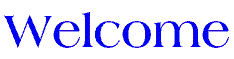 to our team... may your stay be a long one. If you need any help just shout there will be always someone to give you a helping hand..
to our team... may your stay be a long one. If you need any help just shout there will be always someone to give you a helping hand.. 
 Sabre150 and
Sabre150 and  to the best team in the UK. Lets hope your stay is long and enjoyable.
to the best team in the UK. Lets hope your stay is long and enjoyable.