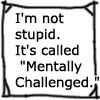Page 1 of 2
Linux for the nervous
Posted: Mon May 28, 2007 12:35 pm
by Rockinfroggi
I've found something that maybe useful to those who would like to try Linux but are worried about partitioning their drives or all the other problem associated with Linux it's called Wubi.
I'm in the process of trying it out at the moment even though I already have Linux on most systems.
This installs the latest Ubuntu version to a file and links to the boot loader, the advantage being that there is no partitioning involved and if you don't like it you just uninstall it without having to delete partitions or replace your MBR.
I'm assuming that unlike the live CD which gives you a taste of Linux, with this you will be able to install software and updates including Boinc.
I'll report back when I've given it a test run but anyone wishing to take a look or take the plunge
http://cutlersoftware.com/ubuntusetup/w ... index.html
Edit, Installed without a hitch, I've updated packages and repositories with synaptic with no problems so just need to sort Boinc out.
Gary.
Edit by Darren: Fixed the link
Posted: Mon May 28, 2007 5:24 pm
by UBT - Mikee
I'm still scared of Linux! Don't want to break what I've all ready got!
OK - what would be the main advantage of Linux compared to installed Windoze XP?
Being a total virgin on this what is 'synaptic'?
Posted: Mon May 28, 2007 6:13 pm
by Rockinfroggi
UBT - Mikee wrote:I'm still scared of Linux! Don't want to break what I've all ready got!
OK - what would be the main advantage of Linux compared to installed Windoze XP?
Being a total virgin on this what is 'synaptic'?
Advantages hmmm, that depends who you ask I suppose but I'll try to list a few.
Most versions of Linux, including Ubuntu, are free, both in terms of money and in terms of the fact it is open-source meaning you can change what you like in it in any way you like without having to answer to anyone.
Linux is also far safer than any Microsoft products and suffers from very little by way of viruses and hacking, uses less system resources and if you ran it 24/7 would not need to reboot all the time after updates or to free up resources.
All the software you could ever need is also free to download and install.
Most hardened Linux users spread the word because they hate Microsoft and all that it stands for, I use it because I like to play with things and learn.
In terms of Bounc, there are a few Linux only projects, but others (if using the 64bit version) give much higher credits and complete much faster with Linux.
Synaptic is a package loader, a program that will list what software is available for your distro and will download and install it for you.
Linux does have a steep learning curve but Ubuntu has addressed a lot of the newbie issues and is by far the most user friendly distro.
With the link I have posted (and Darren has fixed?) you shouldn't break anything as I said, there is no partitioning or alterations made to your system other than adding Ubuntu to the boot loader so you can choose either Linux or Windows when you boot. if you find you hate it, just uninstall it as you would any other software.
If you want to look at Linux without installing anything then download the Live CD version which you just burn to a disc and leave in your CD/DVD drive reboot and you have a working Linux system without installing a thing.
You will only be able to look at some of the software with this but not be able to install or save anything, but it's a good taster for seeing what Ubuntu looks and feels like.
BTW, I'm no Linux expert though I have played with many versions over the past 12 or so years.
Hope this helps and I'm happy to answer any questions I'm able too or point you in the direction of online help.
Gary.
Posted: Mon May 28, 2007 6:16 pm
by Rockinfroggi
Thanks Darren for repairing the link I posted, sorry, i should have tested it myself before posting.
Gary.
Posted: Mon May 28, 2007 6:50 pm
by Temujin
I'll second all that Gary said :thumbup:
and definately give a Live CD a go if your curious
Posted: Mon May 28, 2007 6:54 pm
by Timby
I have been playing around with Linux for a few months now, after Gary pointed me in the right direction! I use Ubuntu 32bit and 64bit apps, if I can do it I am sure most other users on here could manage an installation with a little direction.
BTW, Yes the 64bit version running Boinc is a lot quicker.
Posted: Thu May 31, 2007 6:04 pm
by Gary
Rockinfroggi wrote:
BTW, I'm no Linux expert though I have played with many versions over the past 12 or so years.
Hope this helps and I'm happy to answer any questions I'm able too or point you in the direction of online help.
Gary.
Since I've had loadsa probs with xp I'm gonna take you up on your offer to help installing linux.
Posted: Thu May 31, 2007 6:11 pm
by Timby
Well done Gary, Mr Froggi is your man, if I can be of assistance just let me know!
Posted: Thu May 31, 2007 6:38 pm
by Rockinfroggi
Gary wrote:Rockinfroggi wrote:
BTW, I'm no Linux expert though I have played with many versions over the past 12 or so years.
Hope this helps and I'm happy to answer any questions I'm able too or point you in the direction of online help.
Gary.
Since I've had loadsa probs with xp I'm gonna take you up on your offer to help installing linux.
Nice to see your ugalilly mug back in the forum again Mr Gary #2.5
Next time you want to take a holiday could you please check the dates with Mr Timbo as if everyone just went swanning off at random I could be left talking to myself in the forum :shock:
The #1 Gary

Posted: Thu May 31, 2007 6:43 pm
by Gary
Rockinfroggi wrote:
Nice to see your ugalilly mug back in the forum again Mr Gary #2.5
told you before keep off my lilly
Rockinfroggi wrote:
Next time you want to take a holiday could you please check the dates with Mr Timbo as if everyone just went swanning off at random I could be left talking to myself in the forum :shock:
The #1 Gary

got lost in cyberspace

Posted: Thu May 31, 2007 7:34 pm
by Gary
Seriously, yesterday I got round to adding a raptor 36gb hd solely for the operating system and program files.
the 400gb I'll use just for data storage, can I put linux on this and if I like it would it be easy to put on the smaller drive ?
Posted: Thu May 31, 2007 8:13 pm
by Rockinfroggi
That depends on whether you are talking about installing a normal Linux distro or the Wubi version mentioned in my first post. That would need to be installed on your main boot drive as it needs to add files to the Windows directory to give you the option at boot time.
If you want to install the normal Ubuntu or other Linux distro on your second drive then you would either need to use a 3rd party boot manager or do as Timby does and change boot drives in the Bios when you want to boot into Linux.
I'm pretty sure John posted somewhere about setting Linux up on a second drive but I've not tried this as I dual boot from the same drive on all my systems.
I'll see if I can locate Johns post.
Found it
Yep, thats no problem
during the linux install you'll be asked where you want to install linux, just point it at the 2nd HD.
It will normally then ask you which OS you want as boot default
It will then write to the MBR of the 1st HD and you'll get a boot-time menu
should work fine
Gary.
Posted: Thu May 31, 2007 8:47 pm
by Temujin
Rockinfroggi wrote:I'm pretty sure John posted somewhere about setting Linux up on a second drive but I've not tried this as I dual boot on all my systems.
Yep, thats no problem
during the linux install you'll be asked where you want to install linux, just point it at the 2nd HD.
It will normally then ask you which OS you want as boot default
It will then write to the MBR of the 1st HD and you'll get a boot-time menu
should work fine
Yep :thumbup:
I initially had my current linux box dual booting winxp & linux, with linux on the 2nd HD.
It used grub as the bootloader, presented you with a boot-time menu and allowed you to specify which OS to boot by default.
At the time I was using Centos and later Fedora Core 5.
Its now purely linux with Fedora Core 5.
Posted: Thu May 31, 2007 9:06 pm
by Gary
cor blimey, far too tricky a task for me.
If I put a 3rd drive in and put linux on that, would it easier ?
Posted: Thu May 31, 2007 10:09 pm
by Temujin
Gary wrote:cor blimey, far too tricky a task for me.
If I put a 3rd drive in and put linux on that, would it easier ?
Hi Gary
Can you clarify things for me
You're currently running winxp and you have a further 2 hard disks, a 36gb and a 400gb??
And those 2 disks would be for which OS, windows, linux or both?
I'm not sure which bit you think is tricky, if you meant my bit about installing on a 2nd HD, don't worry, thats about 3 or 4 mouse clicks, nothing to it.
Posted: Thu May 31, 2007 11:27 pm
by Gary
Temujin wrote:Hi Gary
Can you clarify things for me
You're currently running winxp and you have a further 2 hard disks, a 36gb and a 400gb??
And those 2 disks would be for which OS, windows, linux or both?
I'm not sure which bit you think is tricky, if you meant my bit about installing on a 2nd HD, don't worry, thats about 3 or 4 mouse clicks, nothing to it.
Hello John,
I have internal hd...
1x36gb with xp on
1x400 with my documents folder
since the 36gb has a fresh xp install, the 400gb a recent format theres not much on either, plus I have a 160 gb external for back-up.
I'm thinking of putting another harddrive in just for linux and using the 400 gb for data storage for both os ?
Gary
Posted: Thu May 31, 2007 11:38 pm
by Temujin
Gary wrote:Hello John,
I have internal hd...
1x36gb with xp on
1x400 with my documents folder
since the 36gb has a fresh xp install, the 400gb a recent format theres not much on either, plus I have a 160 gb external for back-up.
I'm thinking of putting another harddrive in just for linux and using the 400 gb for data storage for both os ?
Gary
Aha, I see now

Yep, a 3rd HD would work just as well for linux although I've never done that myself.
Sharing the 400gb between winxp & linux could be tricky though.
You could either re-partition it so each OS has its own lump of it
or, you can install ntfs tools (its presumeably ntfs?). Doing that will allow your linux OS to "mount" your windows disks, I used to do the same when I dual booted and stored linux downloaded videos on the windows disk
Either way, there's a little bit of work required but nothing too taxing.
Posted: Fri Jun 01, 2007 12:02 am
by Gary
Temujin wrote:
Aha, I see now

Yep, a 3rd HD would work just as well for linux although I've never done that myself.
Sharing the 400gb between winxp & linux could be tricky though.
You could either re-partition it so each OS has its own lump of it
or, you can install ntfs tools (its presumeably ntfs?). Doing that will allow your linux OS to "mount" your windows disks, I used to do the same when I dual booted and stored linux downloaded videos on the windows disk
Either way, there's a little bit of work required but nothing too taxing.
yes they're both ntfs I wasn't given the option of fat32 which I would have preferred.
partioning the 400gb (actual 370gb, windows takes up to 10%) isn't a problem as there is not much on it, only if I knew how.
So what I'd like is linux on one drive, xp on the other, both having a share of the 400gb drive for data etc.
Posted: Fri Jun 01, 2007 1:21 am
by Rockinfroggi
Gary wrote:
yes they're both ntfs I wasn't given the option of fat32 which I would have preferred.
partioning the 400gb (actual 370gb, windows takes up to 10%) isn't a problem as there is not much on it, only if I knew how.
So what I'd like is linux on one drive, xp on the other, both having a share of the 400gb drive for data etc.
If you are planning to use the 160GB for Linux I don't think you'd need worry about using the 400GB for data storage.
The initial Linux install will be around 3.4GB and even if you installed every bit of Linux software I doubt you'd use more than 30Gb, Linux suffers from far less bloatware than Windows.
You'll have more than enough room on the 160 unless you're busy editing your home made porn films

My system drives range from 80GB to 250GB and all are networked to a 320 external drive for backups, with backups for 6 systems plus around 20,000 mp3's 10's of thousands of photo's artwork and 3D graphics and it's still not even half full.
Gary.
Posted: Fri Jun 01, 2007 2:05 am
by Gary
Rockinfroggi wrote:
You'll have more than enough room on the 160 unless you're busy editing your home made spam films

Gary.
you been watching ?
Spied upon Gary
Posted: Fri Jun 01, 2007 7:37 am
by Rockinfroggi
I take it a certain word is a no no in the forum as some little fairy has edited my post.
I have no objection to this but would be grateful if, when I give up crunching you could point me in the direction of a good Spam Broker to sell my systems to

Three Spherical sphered Frog
Posted: Fri Jun 01, 2007 8:25 am
by DJH@GB-Ro
No one edited, it's the word filter

Type a rude word and see :lol:
Posted: Fri Jun 01, 2007 8:28 am
by Rockinfroggi
DJH@GB-Ro wrote:No one edited, it's the word filter

Type a rude word and see :lol:
I don't know any rude words

I've had a very sheltered upbringing :shock:
Saint Froggi.
Posted: Fri Jun 01, 2007 11:13 am
by Temujin
Rockinfroggi wrote:If you are planning to use the 160GB for Linux I don't think you'd need worry about using the 400GB for data storage.
The initial Linux install will be around 3.4GB and even if you installed every bit of Linux software I doubt you'd use more than 30Gb, Linux suffers from far less bloatware than Windows.
You'll have more than enough room on the 160 unless you're busy editing your home made spam films

good point and quite true.
My linux box has just 1x80gb drive and that runs a web server and mysql database for my stats site, so your 160gb would be ample.
And if you install ntfstools, you'll be able to write to the 400gb anyway.
Posted: Fri Jun 01, 2007 11:24 am
by Gary
The 160 gb is an external used for back up.
I am going to put another hd in today just for linux.
Posted: Fri Jun 01, 2007 7:21 pm
by Gary
300gb hd installed ready for linux.
Posted: Fri Jun 01, 2007 7:33 pm
by DJH@GB-Ro
Welcome back Gary

:D
I installed Ubuntu a couple of weeks ago and it's nice and easy to use. If you need any help getting BOINC to run as a service, Temujin used his Linux skills to get it set up on my Ubuntu. Took a lot of experimentation, but you won't have to do if you ask us

btw, looking forward to seeing what the next PF influence will be in either sig or avatar 8)
Posted: Fri Jun 01, 2007 11:28 pm
by Gary
Thanks Doug.
As soon as the drive is finished formatting, which I've only just discovered how to using the disk management tool, I think I'll take a look at the software in the link provided by rockinfroggi.
I did see, somewhere among the many versions of linux, a 64bit for AMD chips be nice to give that a go.
As I'm bound to mess something up, nice to know there's help.
PF theme, have a look when I get my documents folder set up, I was going to bore you all with the odd holiday snap in the sig :lol:
Posted: Sun Jun 03, 2007 3:15 pm
by Gary
The wubi installer wouldn't load onto my windows drive.
Posted: Sun Jun 03, 2007 7:07 pm
by Rockinfroggi
Gary wrote:The wubi installer wouldn't load onto my windows drive.
Are you running XP or Vista? it's not Vista compatible at the moment but should be soon, I've tried it on 3 different XP systems and one Win98 just to check for bugs and it's gone without a hitch on all.
Gary.
Posted: Sun Jun 03, 2007 7:34 pm
by Darren
Mine didn't work either.
Installed fine but wjhen I try and start it up I get an error message thats summat like...
Code: Select all
MBR cylinders 10012 is not equal to the BIOS one (1023)
Might be that the MBR is screwed on the drive but at the minute XP works fine so I'll wait for linux until summat fails
Posted: Sun Jun 03, 2007 7:51 pm
by Rockinfroggi
Darren wrote:Mine didn't work either.
Installed fine but wjhen I try and start it up I get an error message thats summat like...
Code: Select all
MBR cylinders 10012 is not equal to the BIOS one (1023)
Might be that the MBR is screwed on the drive but at the minute XP works fine so I'll wait for linux until summat fails
Can you remember if you set your drive up manually in the Bios or was the Bios set to auto detect?
The MBR is easy enough to repair if you have the Windows disc or original setup disc if it came installed.
But if you are worried about screwing Windows up it might be best to leave as you say as I don't wanna get blamed for messing up your PC.
Gary.
Posted: Sun Jun 03, 2007 7:55 pm
by Darren
I'll leave it alone for now ta.
Everything is set to auto so I can add/remove extra drives when I need to clone them for school.
Posted: Mon Jun 04, 2007 5:47 pm
by Gary
Darren wrote:Mine didn't work either.
Are you running AMD too ?
Posted: Mon Jun 04, 2007 5:58 pm
by Rockinfroggi
Gary wrote:Darren wrote:Mine didn't work either.
Are you running AMD too ?
Is your problem the same as Darren's?
AMD should not pose a problem so there must be something else causing it.
What are the system requirements?
256 MB RAM and an 1 GHz or faster Intel/AMD processor is recommended for optimal performance, though Xubuntu might work on less. As for disk space, the installation requires a minimum of 3GB. This space is mostly used by the virtual hard disk file. Most computers purchased within the last 3 years should be able to run Ubuntu fine, and Xubuntu is suitable for older computers.
What error message if any were you getting Gary?
Gary.
Posted: Mon Jun 04, 2007 6:12 pm
by Gary
Hello Gary,
The live cd kept hanging with a "Kernel Alive"
error? when trying to install.
The solution, apparently, is to change one word (splash to noapic) in a command line after pressing f6 on the options screen, I did this and got a quick look at Linux :D
But in my paranoia and fear of b*******g it up (my pc) and deleting the hd's I rebooted, so I will have a go at installing Linux later, after I've disconnected the drives I don't want messed up.

Wubi gave another type of kernel error , can't remember what it was :oops:
EDIT: just remembered "kernel panic"
Posted: Mon Jun 04, 2007 6:18 pm
by Timby
Just a quick word, I also tried to install V7.04 last night on to a spare HDD, won't work, get an error message so I tried V6.10 which installed without any problems at all???
You could try that route, install V6.10 and upgrade to V7.04 when its up and running??
Just a thought
Mark
Posted: Mon Jun 04, 2007 6:21 pm
by Rockinfroggi
Gary wrote:Hello Gary,
The live cd kept hanging with a "Kernel Alive"
error? when trying to install.
The solution, apparently, is to change one word (splash to noapic) in a command line after pressing f6 on the options screen, I did this and got a quick look at Linux :D
But in my paranoia and fear of b*******g it up (my pc) and deleting the hd's I rebooted, so I will have a go at installing Linux later, after I've disconnected the drives I don't want messed up.

Wubi gave another type of kernel error , can't remember what it was :oops:
Well the live CD will allow you to play around and find your way around Ubuntu without any risk what so ever, so if I were you I'd just play with that for a while and get used to what is what before you.
If you just spend the odd half hour on it from time to time so you don't cut into your crunching time it should make you more comfortable when you are ready to try the install.
Gary.
Posted: Mon Jun 04, 2007 6:23 pm
by Rockinfroggi
Timby wrote:Just a quick word, I also tried to install V7.04 last night on to a spare HDD, won't work, get an error message so I tried V6.10 which installed without any problems at all???
You could try that route, install V6.10 and upgrade to V7.04 when its up and running??
Just a thought
Mark
Was that the full Ubuntu install or Wubi?
Gary.
Posted: Mon Jun 04, 2007 6:41 pm
by Timby
Hi Gary, it was a full bootable CD with V7.04, not tried the Wubi version yet, might give it a go later
Mark
Posted: Mon Jun 04, 2007 7:02 pm
by Darren
Gary wrote:Darren wrote:Mine didn't work either.
Are you running AMD too ?
Nope, Pentium D Dual core 3.2
Posted: Mon Jun 04, 2007 10:24 pm
by Rockinfroggi
Timby wrote:Hi Gary, it was a full bootable CD with V7.04, not tried the Wubi version yet, might give it a go later
Mark
There is no reason why you shouldn't try Wubi Mark but by the same token you have nothing to gain from using it as you are no longer a Linux novice.
The only reason I pointed out Wubi was because I'd seen a number of members indicate they would like to try Linux but were afraid of messing up their systems or didn't like the idea of partitioning their drives, it also uses a special version of Grub so doesn't alter your MBR meaning you can just uninstall it via add/remove programs and your system is back to the way it was..
I've installed it simply to check it worked and try to work out any problems others might have as it still is in Beta. So far I've found no problems myself and it functions the same as the full install and allows you to run Boinc unlike the Live CD.
Gary.
Posted: Mon Jun 04, 2007 10:49 pm
by UBT - bobuk
Rockinfroggi wrote:Timby wrote:Hi Gary, it was a full bootable CD with V7.04, not tried the Wubi version yet, might give it a go later
Mark
There is no reason why you shouldn't try Wubi Mark but by the same token you have nothing to gain from using it as you are no longer a Linux novice.
The only reason I pointed out Wubi was because I'd seen a number of members indicate they would like to try Linux but were afraid of messing up their systems or didn't like the idea of partitioning their drives, it also uses a special version of Grub so doesn't alter your MBR meaning you can just uninstall it via add/remove programs and your system is back to the way it was..
I've installed it simply to check it worked and try to work out any problems others might have as it still is in Beta. So far I've found no problems myself and it functions the same as the full install and allows you to run Boinc unlike the Live CD.
Gary.
ive just started using wubi and after the initial teething problems now have ABC running nice and smooth on it :D
i will keep it runing over night and see if all is ok in the morning...
if i can do it at my age all you youngsters should have no problems at all..
so come on give it a try ...
b.

ps....with thanks to 'froggy' and timby
Posted: Mon Jun 04, 2007 10:58 pm
by Timby
Well done Bob and congrats on your installation, you obviously read the manual


Posted: Mon Jun 04, 2007 11:01 pm
by Rockinfroggi
UBT - bobuk wrote:
ive just started using wubi and after the initial teething problems now have ABC running nice and smooth on it :D
i will keep it runing over night and see if all is ok in the morning...
if i can do it at my age all you youngsters should have no problems at all..
so come on give it a try ...
b.

ps....with thanks to 'froggy' and timby
Well done Bob obviously Timby helped you sort out your Boinc problem as you didn't reply to my PM.
You can sign up to Wep now as we could do with a few more on there

Gary.
Posted: Mon Jun 04, 2007 11:27 pm
by Gary
Unfortunately wubi doesn't work for some of us.

Posted: Mon Jun 04, 2007 11:35 pm
by Rockinfroggi
Gary wrote:Unfortunately wubi doesn't work for some of us.

Can't understand why not, the only possible thing I can think of is I'm sure I remembered you saying Windows was on a raptor drive? don't they run a 10,000rpm? could be that they are not yet supported. Let me know if that is the drive and I'll see if I can find out if this is the problem.
Gary.
Posted: Mon Jun 04, 2007 11:42 pm
by Gary
Aye, the raptor is the windows drive
Posted: Tue Jun 05, 2007 9:35 am
by Rockinfroggi
Gary wrote:Aye, the raptor is the windows drive
I can't find any mention of a problem with the Raptor drive though there are problems with some western Digital drives in that they can't co-exist on the same IDE cable with other makes of drive.
As yours is SATA then this shouldn't be the problem.
If you attempt it again let me know exactly what the error message was.
Not to put a damper on things though but I hope you didn't buy the Raptor purely for it's spin speed as you could have bought a 500GB Samsung Spinpoint for just a little more which due to to it's higher density produces seek times in some cases faster than the Raptor

Useless Frog.
Posted: Tue Jun 05, 2007 10:45 pm
by Gary
Rockinfroggi wrote:
I can't find any mention of a problem with the Raptor drive though there are problems with some western Digital drives in that they can't co-exist on the same IDE cable with other makes of drive.
As yours is SATA then this shouldn't be the problem.
If you attempt it again let me know exactly what the error message was.
Not to put a damper on things though but I hope you didn't buy the Raptor purely for it's spin speed as you could have bought a 500GB Samsung Spinpoint for just a little more which due to to it's higher density produces seek times in some cases faster than the Raptor

Enlightened Frog.
I will give it another go, the error was a "kernel panic" .
I bought it because I wanted a small hd just for xp + program files it was the the smallest hd in the shop at the time & remembered some boinc projects like fast drives plus it was a reasonable price

Got the samsung Spinpoint 401LJ + 300LJ :D
Posted: Wed Jun 06, 2007 8:38 pm
by Timby
This post will be of no value for those who can't get Wubi to install!!!!!!!!!
I loaded it without any problems at all last night !!
Now today is a different matter cos I couldnt remember the user name hence I can't log in on Linux
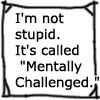
Looks like I will need to reinstall
Posted: Wed Jun 06, 2007 9:48 pm
by Rockinfroggi
Timby wrote:This post will be of no value for those who can't get Wubi to install!!!!!!!!!
I loaded it without any problems at all last night !!
Now today is a different matter cos I couldnt remember the user name hence I can't log in on Linux
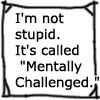
Looks like I will need to reinstall
Wad a plonker, you could recover your user name in a normal Linux install, but I'm not sure how it can be done with Wubi as it doesn't use the standard version of grub.
Gary.
Posted: Wed Jun 06, 2007 10:12 pm
by Timby
Problem solved, soon as I went to run the installer it had the user name still visable!!
Job done and the machine is up and crunching on ABC :lol:
Posted: Wed Jun 06, 2007 10:19 pm
by Rockinfroggi
Timby wrote:Problem solved, soon as I went to run the installer it had the user name still visable!!
Job done and the machine is up and crunching on ABC :lol:
Handy thing to know should anyone else install Wubi after 12 Belgian Beers :shock: and forget who they are

It's not quite that easy with a normal install, so remember folks, don't drink and drive Linux.
Gary.
Posted: Sat Jun 09, 2007 12:10 am
by Gary
The solution, apparently, is to change one word (splash to noapic) in a command line after pressing f6 on the options screen, I did this and got a quick look at Linux :D
Got Ubuntu 7.04 installed at the 1st attempt earlier today using the steps above, even tried a few abc wus after getting boinc setup :D
Posted: Sat Jun 09, 2007 12:18 am
by Rockinfroggi
Gary wrote:
The solution, apparently, is to change one word (splash to noapic) in a command line after pressing f6 on the options screen, I did this and got a quick look at Linux :D
Got Ubuntu 7.04 installed at the 1st attempt earlier today using the steps above, even tried a few abc wus after getting boinc setup :D
Well done Gary, I did post something similar in Terry's thread.
Glad you got it sorted.
Gary. (someone has to change their name, this feels like I'm talking to myself)
Posted: Sat Jun 09, 2007 12:28 am
by Timby
Well Done Gary, its a steep learning curve but well worth the effort, soon have to change the teams name at this rate!!!
Posted: Sat Jun 09, 2007 3:10 pm
by Gary
Posted: Sun Jun 10, 2007 2:01 pm
by UBT - Terry
Cheers Gary and Gary will try it

Posted: Tue Jun 12, 2007 1:49 pm
by UBT - The Prof....
Have managed to load Linux ok, but when i try to instal boinc i keep getting error messages :(
Do i have to take the version of boinc in windows out before it will install on Linux or am i doing something wrong?
THICK TRAIN DRIVER,
suffering from hay fever, tired, p****d off and wanting to go to sleep but have to go to work instead.
Posted: Tue Jun 12, 2007 6:13 pm
by Rockinfroggi
UBT - The Prof.... wrote:Have managed to load Linux ok, but when i try to instal boinc i keep getting error messages :(
Do i have to take the version of boinc in windows out before it will install on Linux or am i doing something wrong?
THICK TRAIN DRIVER,
suffering from hay fever, tired, p****d off and wanting to go to sleep but have to go to work instead.
A bitious morous informationious pleasous :shock:
Did you install Wubi or the full monty?
No, you don't have to touch Boinc in Windows.
What error messages are you getting?
And lastly, please don't sleep while driving trains, kinda gets a bit messy.
Gary.
Posted: Wed Jun 13, 2007 9:29 am
by UBT - The Prof....
Will get back to you, going to try again first to see if i can get it right.
Installed from internet [ubuntu].
OK so far?
Posted: Wed Jun 13, 2007 11:20 am
by UBT - The Prof....
What I am getting is :- gedit has not been able to detect the character coding
Character coding :- Current Locale (UTF-8)
File I am trying to open is:- boinc_5_8_16_i686-pc-linux-gnu.sh (/tmp) - gedit
Still having no luck with this. Doing this message through linux so I know the system works, but will have to go back to windows now to get some crunching done.
Hope this is what you wanted, have to go out now so will look at the forum again when I have time for your comments.
Posted: Wed Jun 13, 2007 12:02 pm
by Gary
Hi Bob,
I got the same error message when trying to install Boinc after d/loading.
I used the synapt......downloader thingy within Linux search for Boinc and it installed within a few clicks, only thing its not the latest version of Boinc but it worked :D
Posted: Wed Jun 13, 2007 2:51 pm
by Rockinfroggi
Gary wrote:Hi Bob,
I got the same error message when trying to install Boinc after d/loading.
I used the synapt......downloader thingy within Linux search for Boinc and it installed within a few clicks, only thing its not the latest version of Boinc but it worked :D
The Boinc client available in the package managers as Gary pointed out is an earlier version but is obviously supported by Ubuntu.
I have been on to the Ubuntu team to ask why they can't keep this more up to date as distributed computing is becoming so popular and many are put off Linux because updating the client can be a pain when you don't understand the file structure or how to compile source code.
The advantage to using the version Gary is using is that it will start up when you log into Linux, but if anyone wants to run the latest version of Boinc and doesn't mind starting it manually each time, let me know and I will give you a simple install method.
Gary.
Posted: Thu Jun 14, 2007 2:08 pm
by UBT - The Prof....
Having played with it for a bit i have got it to go, though not sure how....
Not been able to get any work from ABC but did get an Einstein wu which is currently running,
All i have to do now is get Majestic to work...... ..
Posted: Thu Jun 14, 2007 6:41 pm
by Rockinfroggi
UBT - The Prof.... wrote:Having played with it for a bit i have got it to go, though not sure how....
Not been able to get any work from ABC but did get an Einstein wu which is currently running,
All i have to do now is get Majestic to work...... ..
Did the directions I gave you in PM not help?
I think you'll find Majestic does not support Linux yet, unless they have sorted something out since I was last in their forum.
Sounds like ABC is down at the moment reading other post but Wep is a Linux only project if you fancy adding to our numbers on that.
Gary.
Posted: Thu Jun 14, 2007 6:57 pm
by Gary
Rockinfroggi wrote:
but if anyone wants to run the latest version of Boinc and doesn't mind starting it manually each time, let me know and I will give you a simple install method.
Gary.
I'm up for a tutorial :? how much patience do you have

?
I haven't looked at Linux since trying to find drivers for the graphics card and how to install them.
Posted: Thu Jun 14, 2007 7:11 pm
by Timby
Hi Gary (Rockin version) i started out with installing the Boinc Manager and Client via the Synaptic Manager, then down load the Client version of choice (be aware not all projects work with the latest client versions) and copy the client file and security bundle to the boinc directory. Simple really, that way the boinc directory should be the same for most installations?
Posted: Mon Jun 25, 2007 1:07 pm
by Gary
Can Froggi or Timby recommend a firewall & antivirus to go with Linux ? as I'm unprotected at the moment

Posted: Mon Jun 25, 2007 1:32 pm
by UBT - Terry
Yeah i second that question
Terry
Posted: Mon Jun 25, 2007 3:30 pm
by James Dorsey
You don't need anti-virus software in Linux. I'm certainly not aware of any existing. AFAIK, there are NO Linux viruses currently in the wild.
You can install a firewall through apt-get, once you know the name of the firewall software you want. Possibly ubuntu-firewall? I don't bother with firewalls, as all ports are filtered by my router, except the ones I need to be open.
Posted: Mon Jun 25, 2007 3:39 pm
by Gary
James Dorsey wrote:You don't need anti-virus software in Linux. I'm certainly not aware of any existing. AFAIK, there are NO Linux viruses currently in the wild.
Hello James,
Well that explains why A/V & F/wall weren't automatically down loaded, if its not needed no point in having them

Btw, attached to APS@Home earlier too.
Gary
Posted: Mon Jun 25, 2007 4:11 pm
by UBT - Terry
Thanks James useful to know.
Terry
Posted: Mon Jun 25, 2007 4:47 pm
by Timby
Yeah guys I am with James on this one, I have no AV for the Linux box's and all are behind a GOOD quality router
Posted: Mon Jun 25, 2007 4:51 pm
by Gary
Timby wrote:Yeah guys I am with James on this one, I have no AV for the Linux box's and all are behind a GOOD quality router
you have a firewall or similar built in to the router ?
Posted: Mon Jun 25, 2007 5:05 pm
by Timby
Hi Gary yes I have an SPI router which is best explained here
SPI Router
I use the Netgear ones at two sites with no problems at all.
Posted: Mon Jun 25, 2007 6:11 pm
by Gary
It seems my BT Home Hub has all the necessary security built in too.
Posted: Thu Jun 28, 2007 3:39 pm
by UBT - Timbo
Hi all,
OK, clueless newbie here.....!
I have Win XP Pro running on a P4 @ 2.4GHz and booting from a 40Gb Seagate HDD.
I downloaded Wubi, installed it and after rebooting, I get a boot loader menu which asks if I want to boot Win XP Pro or Ubuntu.
I select Ubuntu and after a few messages on screen (reminiscent of booting into MS DOS 3.3, if you remember that !!) , I get:
44.866978 Segmentation fault
And the thing hangs...!
given it's a brand new HDD and that Win XP works fine, any idea's why Ubuntu can't get started....
(I'll do a google in case I can find out anything).
regards
Tim
Posted: Fri Jun 29, 2007 11:42 am
by UBT - Terry
Tim mind your language :lol:
Posted: Fri Jun 29, 2007 3:04 pm
by Rockinfroggi
UBT - Timbo wrote:Hi all,
OK, clueless newbie here.....!
I have Win XP Pro running on a P4 @ 2.4GHz and booting from a 40Gb Seagate HDD.
I downloaded Wubi, installed it and after rebooting, I get a boot loader menu which asks if I want to boot Win XP Pro or Ubuntu.
I select Ubuntu and after a few messages on screen (reminiscent of booting into MS DOS 3.3, if you remember that !!) , I get:
44.866978 Segmentation fault
And the thing hangs...!
given it's a brand new HDD and that Win XP works fine, any idea's why Ubuntu can't get started....
(I'll do a google in case I can find out anything).
regards
Tim
Let me know if you are still having problems and I'll see what I can find out, though I may need a few days to get my brain back into gear.
Gary.
Posted: Fri Jun 29, 2007 3:26 pm
by UBT - Timbo
Rockinfroggi wrote:Let me know if you are still having problems and I'll see what I can find out, though I may need a few days to get my brain back into gear.
Gary.
Hi Gary,
Yup - still a problem - Google wasn't much help...So I'm wondering what else might be the problem....?
If it runs XP Pro, surely it must run Ubuntu?
Not sure what I need to check though....?
Take your time over this...the PC is only doing ABC WUs at the mo...I was just hoping to run Ubuntu, coz Linux ABC WUs earn you larger credits than Windows.... !
regards
Tim
Posted: Fri Jun 29, 2007 3:54 pm
by Rockinfroggi
UBT - Timbo wrote:Rockinfroggi wrote:Let me know if you are still having problems and I'll see what I can find out, though I may need a few days to get my brain back into gear.
Gary.
Hi Gary,
Yup - still a problem - Google wasn't much help...So I'm wondering what else might be the problem....?
If it runs XP Pro, surely it must run Ubuntu?
Not sure what I need to check though....?
Take your time over this...the PC is only doing ABC WUs at the mo...I was just hoping to run Ubuntu, coz Linux ABC WUs earn you larger credits than Windows.... !
regards
Tim
Just a couple of things off the top of my head while I try to figure it out.
Did you de fragment your drive prior to running the Wubi installer? if not it may be worth uninstalling via add/remove defrag then try again.
Another thing you could try is running the live cd version just to see if that runs ok on that PC, if so then the chances are it will be solvable.
Could you let me know what Seagate drive it and whether it's SATA or ATA and I'll make that my starting point.
Gary.
Posted: Fri Jun 29, 2007 5:23 pm
by Gary
UBT - Timbo wrote:Hi all,
OK, clueless newbie here.....!
I have Win XP Pro running on a P4 @ 2.4GHz and booting from a 40Gb Seagate HDD.
I downloaded Wubi, installed it and after rebooting, I get a boot loader menu which asks if I want to boot Win XP Pro or Ubuntu.
I select Ubuntu and after a few messages on screen (reminiscent of booting into MS DOS 3.3, if you remember that !!) , I get:
44.866978 Segmentation fault
And the thing hangs...!
given it's a brand new HDD and that Win XP works fine, any idea's why Ubuntu can't get started....
(I'll do a google in case I can find out anything).
regards
Tim
Is you hd compressed ?
Apparently a segmentation fault is a kernel error due to hardware incompatibility, might be worth trying re-downloading wubi .
Posted: Fri Jun 29, 2007 6:18 pm
by Rockinfroggi
Gary wrote:
Is you hd compressed ?
Apparently a segmentation fault is a kernel error due to hardware incompatibility, might be worth trying re-downloading wubi .
Segmentation faults are not just hardware specific though as this is a fresh install it is the most likely cause.
Tim, is there anyway you could let me know the last couple of test lines that scroll up prior to the fault.?
Gary.
Posted: Fri Jun 29, 2007 6:53 pm
by UBT - Timbo
Rockinfroggi wrote:Just a couple of things off the top of my head while I try to figure it out.
Did you de fragment your drive prior to running the Wubi installer? if not it may be worth uninstalling via add/remove defrag then try again.
Another thing you could try is running the live cd version just to see if that runs ok on that PC, if so then the chances are it will be solvable.
Could you let me know what Seagate drive it and whether it's SATA or ATA and I'll make that my starting point.
Gary.
Hi Gary.
OK - it was a brand new 40Gb Seagate ST3402111A ATA hard drive. It previously had nothing on it....
Then Win XP was put on it 3 days before hand.
One assumes that even though Windows is lazy regarding it's file system, that there should have been enough contiguous space for Linux to sort out a partition for itself...IIRC, the Wubi recognised a 15Gb "section" of the HDD and installed itself into that free space.
I tried installing Ubuntu on their before I put on Win XP....but the installer didn't want to work and came back with a CRC error...implying the ISO burnt onto the CD wasn't good....and besides, the Ubuntu screen is AWFUl...all black and horrible,unreadable brown text....!
So, I gave up and installed Win XP (because I couldn't be bothered which OS I put on their, as long as I could get some ABC's crunched....and time is/was of the essence...)
regards,
Tim
(More in the next thread)
Posted: Fri Jun 29, 2007 7:00 pm
by UBT - Timbo
Rockinfroggi wrote:Segmentation faults are not just hardware specific though as this is a fresh install it is the most likely cause.
Tim, is there anyway you could let me know the last couple of test lines that scroll up prior to the fault.?
Gary.
Hi Gary
OK, here's a couple:
[46.385528] Code: (then loads of pairs of hexadecimal codes)
[46.388305] EIP: [ <eo863635> ] sis_unit_one6+0x75/0x3c0 [pata_sis] SS: ESP0068 dfe13e0c
So, it might be an issue with the IDE controller or how it is accessing the HDD.....
And yes it's a SIS 645 chipset Pentium 4 mobo.
Does that help?
regards,
Tim
Posted: Fri Jun 29, 2007 9:59 pm
by Rockinfroggi
OK, still very brain dead here at the moment but it might be worth me looking at your boot menu.
assuming you installed on C:\ go to C:\wubi\boot\grub and you should find a file menu.ist.
Open in notepad and either post the contents here or if it's a bit large e-mail me a copy.
Gary.
Posted: Fri Jun 29, 2007 11:34 pm
by UBT - Timbo
Rockinfroggi wrote:OK, still very brain dead here at the moment but it might be worth me looking at your boot menu.
assuming you installed on C:\ go to C:\wubi\boot\grub and you should find a file menu.ist.
Open in notepad and either post the contents here or if it's a bit large e-mail me a copy.
Gary.
Hi Gary,
OK, here goes:
# menu.lst - See: grub(8 ), info grub, update-grub(8 )
# grub-install(8 ), grub-floppy(8 ),
# grub-md5-crypt, /usr/share/doc/grub
# and /usr/share/doc/grub-doc/.
## default num
# Set the default entry to the entry number NUM. Numbering starts from 0, and
# the entry number 0 is the default if the command is not used.
#
# You can specify 'saved' instead of a number. In this case, the default entry
# is the entry saved with the command 'savedefault'.
# WARNING: If you are using dmraid do not change this entry to 'saved' or your
# array will desync and will not let you boot your system.
default 0
## timeout sec
# Set a timeout, in SEC seconds, before automatically booting the default entry
# (normally the first entry defined).
timeout 1
## hiddenmenu
# Hides the menu by default (press ESC to see the menu)
hiddenmenu
# Pretty colours
#color cyan/blue white/blue
## password ['--md5'] passwd
# If used in the first section of a menu file, disable all interactive editing
# control (menu entry editor and command-line) and entries protected by the
# command 'lock'
# e.g. password topsecret
# password --md5 $1$gLhU0/$aW78kHK1QfV3P2b2znUoe/
# password topsecret
#
# examples
#
# title Windows 95/98/NT/2000
# root (hd0,0)
# makeactive
# chainloader +1
#
# title Linux
# root (hd0,1)
# kernel /vmlinuz root=/dev/hda2 ro
#
#
# Put static boot stanzas before and/or after AUTOMAGIC KERNEL LIST
### BEGIN AUTOMAGIC KERNELS LIST
## lines between the AUTOMAGIC KERNELS LIST markers will be modified
## by the debian update-grub script except for the default options below
## DO NOT UNCOMMENT THEM, Just edit them to your needs
## ## Start Default Options ##
## default kernel options
## default kernel options for automagic boot options
## If you want special options for specific kernels use kopt_x_y_z
## where x.y.z is kernel version. Minor versions can be omitted.
## e.g. kopt=root=/dev/hda1 ro
## kopt_2_6_8=root=/dev/hdc1 ro
## kopt_2_6_8_2_686=root=/dev/hdc2 ro
# kopt=find=/wubi/boot/linux ro
## Setup crashdump menu entries
## e.g. crashdump=1
# crashdump=0
## default grub root device
## e.g. groot=(hd0,0)
# groot=find --set-root --ignore-floppies /wubi/boot/linux
## should update-grub create alternative automagic boot options
## e.g. alternative=true
## alternative=false
# alternative=true
## should update-grub lock alternative automagic boot options
## e.g. lockalternative=true
## lockalternative=false
# lockalternative=false
## additional options to use with the default boot option, but not with the
## alternatives
## e.g. defoptions=vga=791 resume=/dev/hda5
# defoptions=quiet splash
## should update-grub lock old automagic boot options
## e.g. lockold=false
## lockold=true
# lockold=false
## Xen hypervisor options to use with the default Xen boot option
# xenhopt=
## Xen Linux kernel options to use with the default Xen boot option
# xenkopt=console=tty0
## altoption boot targets option
## multiple altoptions lines are allowed
## e.g. altoptions=(extra menu suffix) extra boot options
## altoptions=(recovery) single
# altoptions=(recovery mode) single
## controls how many kernels should be put into the menu.lst
## only counts the first occurence of a kernel, not the
## alternative kernel options
## e.g. howmany=all
## howmany=7
# howmany=all
## should update-grub create memtest86 boot option
## e.g. memtest86=true
## memtest86=false
# memtest86=true
## should update-grub adjust the value of the default booted system
## can be true or false
# updatedefaultentry=false
## ## End Default Options ##
title Ubuntu
find --set-root --ignore-floppies /wubi/boot/linux
kernel /wubi/boot/linux find=/wubi/boot/linux quiet ro
initrd /wubi/boot/initrd
boot
### END DEBIAN AUTOMAGIC KERNELS LIST
# This is a divider, added to separate the menu items below from the Debian
# ones.
title Ubuntu (Original Kernel)
find --set-root --ignore-floppies /wubi/boot/linux
kernel /wubi/boot/linux find=/wubi/boot/linux setup_iso=ubuntu-7.04-alternate-i386.iso quiet splash ro
initrd /wubi/boot/initrd
boot
regards,
Tim
Posted: Sat Jun 30, 2007 12:27 am
by Rockinfroggi
Hi Tim,
glad you managed to find the file as amoeba brain here managed to slip in a typo.
Either move or rename the existing menu.lst to something like menuthisisnotthemenuiwanttousesodont'tuseit.lst or something shorter like menuold.lst

then make a new file menu.lst and copy and paste the following:
default 0
timeout 10
## ## End Default Options ##
title Ubuntu
find --set-root --ignore-floppies /wubi/boot/linux
kernel /wubi/boot/linux find=/wubi/boot/linux ro noapic nolapic
initrd /wubi/boot/initrd
boot
### END DEBIAN AUTOMAGIC KERNELS LIST
# This is a divider, added to separate the menu items below from the Debian
# ones.
title Ubuntu (Original Kernel)
find --set-root --ignore-floppies /wubi/boot/linux
kernel /wubi/boot/linux find=/wubi/boot/linux noapic nolapic ro
initrd /wubi/boot/initrd
This will remove the usual splash screen and you should see it run through all the tests.
If it still doesn't bring you to the username screen it will hopefully highlight where it is failing.
Gary.
Posted: Sun Jul 01, 2007 9:13 pm
by Naon
I have given it a while till i installed it. It downloaded fine and its now installed. I want to get another machine to run linux, i take it that i have to install BOINC in Linux and all the other project applications to swop over to linux.
P.S. I canot get audio files to play on linux, do i have to spend time swiching it on.
P.P.S. You don't have to tell me, just a hint will do, will i learn quicker if you don't.
Posted: Sun Jul 01, 2007 10:39 pm
by Timby
Naon wrote:I have given it a while till i installed it. It downloaded fine and its now installed. I want to get another machine to run linux, i take it that i have to install BOINC in Linux and all the other project applications to swop over to linux.
P.S. I canot get audio files to play on linux, do i have to spend time swiching it on.
P.P.S. You don't have to tell me, just a hint will do, will i learn quicker if you don't.
OK Yes
Yes and (hint) Synaptic Manager
Posted: Tue Jul 03, 2007 7:44 pm
by UBT - Terry
Hi any and all would some happen to have a cd with the Ubuntu 7.04 i386 they could send me PLEASE

I,ve been having connection problems and for a while ive got really slow down load speeds, there for i keep loosing my D/Lfrom the mirror, if someone would be so kind... Thank you.
PM me please and i'll give you my Addy...
Terry
Posted: Tue Jul 03, 2007 10:58 pm
by Timby
Hi Terry, no problem at all, you have a PM
Posted: Tue Jul 03, 2007 11:22 pm
by UBT - Terry
Thanks Mark PM'd ya back.
Terry
Posted: Tue Jul 03, 2007 11:26 pm
by UBT - Timbo
Rockinfroggi wrote:Hi Tim,
glad you managed to find the file as amoeba brain here managed to slip in a typo.
Either move or rename the existing menu.lst to something like menuthisisnotthemenuiwanttousesodont'tuseit.lst or something shorter like menuold.lst

then make a new file menu.lst and copy and paste the following:
<snip>
This will remove the usual splash screen and you should see it run through all the tests.
If it still doesn't bring you to the username screen it will hopefully highlight where it is failing.
Gary.
Hi Gary,
OK, tried your sugestion.
Now when booting Ubuntu, I get to the point where it asks me to press "ESC" (with a countdown in seconds). So I hit ESC and I get two options:
Ubuntu
Ubuntu (Original Kernel)
In BOTH cases, when selected, I still get a segmentation fault at the SAME place as before....
So, two steps forwards and three steps backwards !
Think I know when I'm beaten...!
regards,
Tim
Posted: Wed Jul 04, 2007 3:00 pm
by Naon
I do like this ubuntu i have got to grasps with it yesterday but i still can not get Boinc to even install. I have gone to Boinc and downloaded the right version :-= boinc…8.16_i686-pc-linux-gnu.sh.
But .......
Could not open the file /home/naon/Desktop/boinc…8.16_i686-pc-linux-gnu.sh.
gedit has not been able to detect the character coding.
Please check that you are not trying to open a binary file.
Select a character coding from the menu and try again. (I have tried both encoding options)
For some reason when i read gedit, i think of a wiget.
Tell me what a gedit is and i will tell you what a wiget is.
Posted: Wed Jul 04, 2007 3:05 pm
by Gary
Naon wrote:I do like this ubuntu i have got to grasps with it yesterday but i still can not get Boinc to even install. I have gone to Boinc and downloaded the right version :-= boinc…8.16_i686-pc-linux-gnu.sh.
But .......
Could not open the file /home/naon/Desktop/boinc…8.16_i686-pc-linux-gnu.sh.
gedit has not been able to detect the character coding.
Please check that you are not trying to open a binary file.
Select a character coding from the menu and try again. (I have tried both encoding options)
For some reason when i read gedit, i think of a wiget.
Tell me what a gedit is and i will tell you what a wiget is.
I used the add/remove programs, typed in Boinc - downloaded, installed automatically, only thing its not the latest version
Posted: Wed Jul 04, 2007 3:10 pm
by Gary
UBT - Timbo wrote:
Now when booting Ubuntu, I get to the point where it asks me to press "ESC" (with a countdown in seconds). So I hit ESC and I get two options:
Ubuntu
Ubuntu (Original Kernel)
In BOTH cases, when selected, I still get a segmentation fault at the SAME place as before....
So, two steps forwards and three steps backwards !
Think I know when I'm beaten...!
regards,
Tim
Hi Tim,
I have to do exactly the same, press esc then select one of the options press "e" to edit the command and change the last word from "splash" to "noapic" not saying you have to do the same, but you might need to change something.
Not much help I know

Other non Linux Gary
Posted: Wed Jul 04, 2007 3:12 pm
by Temujin
Naon wrote:I do like this ubuntu i have got to grasps with it yesterday but i still can not get Boinc to even install. I have gone to Boinc and downloaded the right version :-= boinc…8.16_i686-pc-linux-gnu.sh.
But .......
Could not open the file /home/naon/Desktop/boinc…8.16_i686-pc-linux-gnu.sh.
gedit has not been able to detect the character coding.
Please check that you are not trying to open a binary file.
Select a character coding from the menu and try again. (I have tried both encoding options)
For some reason when i read gedit, i think of a wiget.
Tell me what a gedit is and i will tell you what a wiget is.
Hi naon
boinc…8.16_i686-pc-linux-gnu.sh is a shell archive file, sort of like a zip file.
You will need to move it into a directory where you want to install boinc, ie /home
Then you type
sh ./boinc…8.16_i686-pc-linux-gnu.sh and it will install the boinc files etc into a subdirectory called BOINC, so you will end up with /home/BOINC
give that a go