Grinning Grunny wrote:Hi Everyone,
I thought I would join a home team rather than slave away on my own, somewhere it said you wouldn't bite so I've stuck my head above the fence.
A couple of queries,
1. I have ended up with 2 CPDN projects running on my new computer! Did I see something about dual core processors running more than 1 project?
2. Is there any way of transferring a current project on my old PC to a another machine, PC or Mac?
Chris

Hi Chris,
Welcome on board.
1. I have ended up with 2 CPDN projects running on my new computer! Did I see something about dual core processors running more than 1 project?
You can run as many project Work Units (at one time) as you have CPU's. So at any one time, a dual core PC can crunch one Work Unit on two different projects or two work units on one project.
Obviously, you need the following:
1) An OS that supports dual (or multi) core CPU's - Windows NT, 2000 XP or Vista is OK.
2) A BIOS that is set to use both CPU's - eg a recent P4 must have HyperThreading enabled in the BIOS)
3) You need to ensure that your "Preferences" for EACH project is configured to support multi-CPU - Go to the website for each project you have signed up fo and check the following section - go to "Your account > General Preferences" and check that:
On multiprocessors, use at most: 2 processors
is set.
(For Quad cores, set this to 4).
For CPDN, I would suggest that you leave it at 1, coz the CPDN WUs tend to be very long and very CPU intensive....if you already have 2 then set it to 2, so that they can be completed quickly...and set the project to No New Work until they have finished (else you'll get two more).
Once you've completed both CPDN WUs, set the Preference to 1 (on CPDN) and then you can use the PC for 1x CPDN WU and maybe one other project.
Hope this helps.
regards
Tim
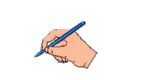 Chris, as said above, great bunch lurk on this forum, you might like to pop in on the chat room at the weekend for a natter?
Chris, as said above, great bunch lurk on this forum, you might like to pop in on the chat room at the weekend for a natter?
