ASIC problem
-
UBT - Chris
- Active UBT Contributor 5+ yrs
- Posts: 600
- Joined: Tue Nov 05, 2013 12:00 am
ASIC problem
Hi, team - my 2 ASICs have decided to stop working - I plug them in to my laptop, and the red light comes on, then nothing happens - no green light or anything. This has happened since I replaced the hard drive in my laptop about a month ago - any ideas why this would have happened?
P.S. I have tried to install them with Zadig, but they don't show up in the list of connected devices...
P.S. I have tried to install them with Zadig, but they don't show up in the list of connected devices...
'UBT - Chris' is my old name - I now crunch as 'CaffeinatedSloth' but I'm still 100% UBT 




-
UBT - Mikee
- Marvin the Dalek
- Posts: 4396
- Joined: Wed Mar 15, 2006 12:00 am
- Location: North Wales
Re: ASIC problem
Are they showing up at Control panel > device manager > USB devices? If not then your computer is not seeing them - Have you tried just one asic at a time in other USB ports?UBT - Chris wrote:Hi, team - my 2 ASICs have decided to stop working - I plug them in to my laptop, and the red light comes on, then nothing happens - no green light or anything. This has happened since I replaced the hard drive in my laptop about a month ago - any ideas why this would have happened?
P.S. I have tried to install them with Zadig, but they don't show up in the list of connected devices...
Miike
-
UBT - Timbo
- UBT Forum Admin
- Posts: 9680
- Joined: Mon Mar 13, 2006 12:00 am
- Location: NW Midlands
- Contact:
Hi Chris,
Sounds like an easy problem to sort out.
Firstly, if you changed your hard drive, that implies the OS has been changed too......so, it could be that you haven't installed all the necessary hardware drivers that link your actual hardware to the OS.
So, part one is: locate the CDrom that came with your motherboard or laptop and make sure that you have all the hardware working OK. (As Mikee says, a quick visit to Control Panel >> Device Manager should show up any missing hardware drivers.
If any are missing, you might see yellow boxes next to the item in the list.
Next step is to plug in any other USB device, with Device Manager open. You should see under the USB section that the item is connected.
If other items DO work (such as a mouse or USB memory stick) then plug ONE ASIC in and see if that too is recognised.
(Don't worry about Zadig yet).
If it is recognised, take it out, and plug the second one in and see what happens.
It is also possible that the USB port has been damaged either physically, or electrically, as the ASIC's draw quite a bit of power and it could be that the power pin of the USB port isn't supplying enough voltage to the ASIC to get it to work. That's why a high quality USB hub that uses an external PSU is a good idea, as the ASIC will get it's power from the hub and not from the laptop.
See if any of the above helps and let us know
regards
Tim
Sounds like an easy problem to sort out.
Firstly, if you changed your hard drive, that implies the OS has been changed too......so, it could be that you haven't installed all the necessary hardware drivers that link your actual hardware to the OS.
So, part one is: locate the CDrom that came with your motherboard or laptop and make sure that you have all the hardware working OK. (As Mikee says, a quick visit to Control Panel >> Device Manager should show up any missing hardware drivers.
If any are missing, you might see yellow boxes next to the item in the list.
Next step is to plug in any other USB device, with Device Manager open. You should see under the USB section that the item is connected.
If other items DO work (such as a mouse or USB memory stick) then plug ONE ASIC in and see if that too is recognised.
(Don't worry about Zadig yet).
If it is recognised, take it out, and plug the second one in and see what happens.
It is also possible that the USB port has been damaged either physically, or electrically, as the ASIC's draw quite a bit of power and it could be that the power pin of the USB port isn't supplying enough voltage to the ASIC to get it to work. That's why a high quality USB hub that uses an external PSU is a good idea, as the ASIC will get it's power from the hub and not from the laptop.
See if any of the above helps and let us know
regards
Tim
-
UBT - Chris
- Active UBT Contributor 5+ yrs
- Posts: 600
- Joined: Tue Nov 05, 2013 12:00 am
Got to the step where I was told to go in to the control panel, and the USB section doesn't appear to be there: https://eternalparadox14.files.wordpres ... -there.png. Where should I go from here, then?
Thanks,
Chris
Thanks,
Chris
'UBT - Chris' is my old name - I now crunch as 'CaffeinatedSloth' but I'm still 100% UBT 




-
UBT - Mikee
- Marvin the Dalek
- Posts: 4396
- Joined: Wed Mar 15, 2006 12:00 am
- Location: North Wales
It's not there! You would normally have a last entry "Universal Serial Bus devices"
As it's not there your PC is not recognising the ASIC.
You should have "CP2102 USB to UART Bridge Controller"
1 entry for each ASIC you have connected.
You've got an entry "libusb-win32 devices" just wondering what is listed under that. I have a feeling that that should have been an install and forget so maybe your USB driver installation has failed in some way? Perhaps the motherboard drivers haven't been installed correctly - Just a shot in the dark.
Mike
As it's not there your PC is not recognising the ASIC.
You should have "CP2102 USB to UART Bridge Controller"
1 entry for each ASIC you have connected.
You've got an entry "libusb-win32 devices" just wondering what is listed under that. I have a feeling that that should have been an install and forget so maybe your USB driver installation has failed in some way? Perhaps the motherboard drivers haven't been installed correctly - Just a shot in the dark.
Mike
-
UBT - Timbo
- UBT Forum Admin
- Posts: 9680
- Joined: Mon Mar 13, 2006 12:00 am
- Location: NW Midlands
- Contact:
Hi Mikee and Chris,UBT - Mikee wrote:It's not there! You would normally have a last entry "Universal Serial Bus devices"
As it's not there your PC is not recognising the ASIC.
Actually if you look at the bottom, "Universal Serial Bus controllers" IS there.
So, Chris, you need to click on the small arrow at the left of "Universal Serial Bus controllers" and expand that section, keep the window open and then see what happens when you plug various devices into the USB port.
At that point the following should be true:
If it is then the ASIC's are being recognised. If not then there might be a problem with either the port or the ASIC.You should have "CP2102 USB to UART Bridge Controller"
1 entry for each ASIC you have connected.
That does indeed sound like a dodgy installation for a device - I wouldn't worry about it, as whatever device(s) use it, it will be seen by Windows, so the device would work.You've got an entry "libusb-win32 devices" just wondering what is listed under that. I have a feeling that that should have been an install and forget so maybe your USB driver installation has failed in some way? Perhaps the motherboard drivers haven't been installed correctly - Just a shot in the dark.
Mike
regards
Tim
-
UBT - Chris
- Active UBT Contributor 5+ yrs
- Posts: 600
- Joined: Tue Nov 05, 2013 12:00 am
Thanks, guys and :facepalm: - I was expecting that "USB" would show up in the list, and I completely ignored the "Universal Serial Bus controllers" section, but just checked it (with ASICs plugged straight in to the computer (tried ALL ports), then with the ASICs plugged in to my powered hub, then in to the laptop (again with ALL ports tried))... This is baffling me!
Here's the link to this photo: https://eternalparadox14.files.wordpres ... ection.png
Here's the link to this photo: https://eternalparadox14.files.wordpres ... ection.png
'UBT - Chris' is my old name - I now crunch as 'CaffeinatedSloth' but I'm still 100% UBT 




-
UBT - Timbo
- UBT Forum Admin
- Posts: 9680
- Joined: Mon Mar 13, 2006 12:00 am
- Location: NW Midlands
- Contact:
Hi Chris,
OK - so I have to admit I'm pretty much stumped on this.
I think your best bet is to see if you can try plugging one of the ASIC's directly into the USB port of another PC and check on their Control Panel and see if the CP210x item is shown under the USB controllers section.
If it is, then you have a problem with the laptop that needs resolving.
If it isn't then the ASIC might be faulty
By doing this, we help to eliminate one or the other as the source of the problem. See if that helps.
regards
Tim
OK - so I have to admit I'm pretty much stumped on this.
I think your best bet is to see if you can try plugging one of the ASIC's directly into the USB port of another PC and check on their Control Panel and see if the CP210x item is shown under the USB controllers section.
If it is, then you have a problem with the laptop that needs resolving.
If it isn't then the ASIC might be faulty
By doing this, we help to eliminate one or the other as the source of the problem. See if that helps.
regards
Tim
-
UBT - Mikee
- Marvin the Dalek
- Posts: 4396
- Joined: Wed Mar 15, 2006 12:00 am
- Location: North Wales
"Universal Serial Bus Controllers" is there but ""Universal Serial Bus Devices" isn't - which is really odd if your system is recognising other USB devices.
You've only got 2 "USB Root hub"s which might be right but seems a few too few - but could be right for your system.
There are no generic USB hubs which also seems odd - there should be at least 1 in my experance - again might be right for your system.
Still reckon you should have a look at that 'LIBUSB-win32 devices". There shouldn't be any harm in uninstalliing whatever is there, then 'Action' > scan for hardware changes to reinstall whatever it is.
Any actions you do do are at your own risk - backup/create system restore point first.
Mike
You've only got 2 "USB Root hub"s which might be right but seems a few too few - but could be right for your system.
There are no generic USB hubs which also seems odd - there should be at least 1 in my experance - again might be right for your system.
Still reckon you should have a look at that 'LIBUSB-win32 devices". There shouldn't be any harm in uninstalliing whatever is there, then 'Action' > scan for hardware changes to reinstall whatever it is.
Any actions you do do are at your own risk - backup/create system restore point first.
Mike
-
UBT - Chris
- Active UBT Contributor 5+ yrs
- Posts: 600
- Joined: Tue Nov 05, 2013 12:00 am
-
UBT - Timbo
- UBT Forum Admin
- Posts: 9680
- Joined: Mon Mar 13, 2006 12:00 am
- Location: NW Midlands
- Contact:
Hi Chris,
There is a really neat tool called USBDeview.
This scans your USB hardware "tree" and shows you which drivers have been stored within the Windows OS.
http://www.nirsoft.net/utils/usb_devices_view.html
You need to scroll down the page to get to the download links - note there are two - the 32bit version and the 64bit one - install the right one for your OS.
It will give you a "live" list of drivers, in a table and you have the choice to either delete or uninstall specific drivers.
Do NOT delete anything other than any CP210x entries....as you could really mess up your system.
By "uninstalling" the drivers, it'll stop Windows from maybe getting confused over what should be used to work with the ASIC hardware.
Once you've closed the program, reboot the PC and then once it's running again, close down BOINC Manager (if it auto-starts on start up) and then plug in one ASIC and see if a window opens that tries to install "new hardware". If it does, you're almost there.
regards
Tim
There is a really neat tool called USBDeview.
This scans your USB hardware "tree" and shows you which drivers have been stored within the Windows OS.
http://www.nirsoft.net/utils/usb_devices_view.html
You need to scroll down the page to get to the download links - note there are two - the 32bit version and the 64bit one - install the right one for your OS.
It will give you a "live" list of drivers, in a table and you have the choice to either delete or uninstall specific drivers.
Do NOT delete anything other than any CP210x entries....as you could really mess up your system.
By "uninstalling" the drivers, it'll stop Windows from maybe getting confused over what should be used to work with the ASIC hardware.
Once you've closed the program, reboot the PC and then once it's running again, close down BOINC Manager (if it auto-starts on start up) and then plug in one ASIC and see if a window opens that tries to install "new hardware". If it does, you're almost there.
regards
Tim
-
UBT - Timbo
- UBT Forum Admin
- Posts: 9680
- Joined: Mon Mar 13, 2006 12:00 am
- Location: NW Midlands
- Contact:
Hi Mike,UBT - Mikee wrote:"Universal Serial Bus Controllers" is there but ""Universal Serial Bus Devices" isn't - which is really odd if your system is recognising other USB devices.
You've only got 2 "USB Root hub"s which might be right but seems a few too few - but could be right for your system.
There are no generic USB hubs which also seems odd - there should be at least 1 in my experance - again might be right for your system.
<snip>
Mike
It depends on which Windows OS is used. On my XP machines the CP210x drivers are listed under the USB controllers section.
On my Vista PC, you're quite right, that there is a separate section, called "USB devices" - and USB items are listed there.
Apologies for any confusion caused.
Tim
-
UBT - Chris
- Active UBT Contributor 5+ yrs
- Posts: 600
- Joined: Tue Nov 05, 2013 12:00 am
Fingers crossed that that works - I'll let you know as soon as I done it...There is a really neat tool called USBDeview.
This scans your USB hardware "tree" and shows you which drivers have been stored within the Windows OS.
'UBT - Chris' is my old name - I now crunch as 'CaffeinatedSloth' but I'm still 100% UBT 




-
UBT - Chris
- Active UBT Contributor 5+ yrs
- Posts: 600
- Joined: Tue Nov 05, 2013 12:00 am
-
UBT - Mikee
- Marvin the Dalek
- Posts: 4396
- Joined: Wed Mar 15, 2006 12:00 am
- Location: North Wales
To me it looks like they're dead (sorry). Last resort is to try one of them in another PC/laptop. You won't need to install anything - just see if another system will see them or not.UBT - Chris wrote:Bad news - uninstalled the drivers, then it still won't re-install them (even after 2 or 3 restarts)... Where do we go from here?
Mike
-
Joshrandom
- Posts: 5602
- Joined: Sat Jun 23, 2007 1:00 am
Hi Chris,
As I recall I had a number of issues trying to get my PC to recognise my R-Boxes when I first attached them, so don't assume the worst, there could be many setup issues responsible.
You might have already done this, but in case you haven't, can you connect another USB device to the ports that you use for your ASICs and see if the laptop detects it correctly.
Oh, and just out of interest, why did you have to replace the HDD on the laptop? and did the problem with your ASICs begin at the same time or sometime later?
James.
As I recall I had a number of issues trying to get my PC to recognise my R-Boxes when I first attached them, so don't assume the worst, there could be many setup issues responsible.
You might have already done this, but in case you haven't, can you connect another USB device to the ports that you use for your ASICs and see if the laptop detects it correctly.
Oh, and just out of interest, why did you have to replace the HDD on the laptop? and did the problem with your ASICs begin at the same time or sometime later?
Interesting, I use XP but my CP2102 devices are also listed under the USB Devices section.UBT - Timbo wrote: Hi Mike,
It depends on which Windows OS is used. On my XP machines the CP210x drivers are listed under the USB controllers section.
On my Vista PC, you're quite right, that there is a separate section, called "USB devices" - and USB items are listed there.
Apologies for any confusion caused.
Tim
James.
-
UBT - Chris
- Active UBT Contributor 5+ yrs
- Posts: 600
- Joined: Tue Nov 05, 2013 12:00 am
Hi, James - I tried it in another PC, and that was when I worked out that the hub was faulty, and it was the same old story with the ASICs - red light comes on when I plug it in, then nothing else happens.
I replaced the HDD because it just stopped with out any explanation, and bluescreened on me several times, and (I think) the ASIC problem only started on the new HDD, but I don't know for definite, and that isn't the only problem, anyway - this is what happens when I request new tasks for BU:
25/03/2015 16:52:43 | Bitcoin Utopia | Requesting new tasks for CPU
25/03/2015 16:52:45 | Bitcoin Utopia | Scheduler request completed: got 0 new tasks
25/03/2015 16:52:45 | Bitcoin Utopia | No tasks sent
25/03/2015 16:52:45 | Bitcoin Utopia | No tasks are available for cgminer (Campaign #4) (for 1.6+GH/s ASICs)
25/03/2015 16:52:45 | Bitcoin Utopia | No tasks are available for cgminer (Campaign #4) (for 333MH/s ASICs)
25/03/2015 16:52:45 | Bitcoin Utopia | No tasks are available for cgminer (Campaign #9) (for 1.6+GH/s ASICs)
25/03/2015 16:52:45 | Bitcoin Utopia | No tasks are available for cgminer (Campaign #9) (for 333MH/s ASICs)
25/03/2015 16:52:45 | Bitcoin Utopia | No tasks are available for cgminer (Campaign #11) (for 1.6+GH/s ASICs)
25/03/2015 16:52:45 | Bitcoin Utopia | No tasks are available for cgminer (Campaign #11) (for 333MH/s ASICs)
25/03/2015 16:52:55 | Bitcoin Utopia | Sending scheduler request: To fetch work.
25/03/2015 16:52:55 | Bitcoin Utopia | Requesting new tasks for CPU
25/03/2015 16:52:56 | Bitcoin Utopia | Scheduler request completed: got 0 new tasks
25/03/2015 16:52:56 | Bitcoin Utopia | No tasks sent
I replaced the HDD because it just stopped with out any explanation, and bluescreened on me several times, and (I think) the ASIC problem only started on the new HDD, but I don't know for definite, and that isn't the only problem, anyway - this is what happens when I request new tasks for BU:
25/03/2015 16:52:43 | Bitcoin Utopia | Requesting new tasks for CPU
25/03/2015 16:52:45 | Bitcoin Utopia | Scheduler request completed: got 0 new tasks
25/03/2015 16:52:45 | Bitcoin Utopia | No tasks sent
25/03/2015 16:52:45 | Bitcoin Utopia | No tasks are available for cgminer (Campaign #4) (for 1.6+GH/s ASICs)
25/03/2015 16:52:45 | Bitcoin Utopia | No tasks are available for cgminer (Campaign #4) (for 333MH/s ASICs)
25/03/2015 16:52:45 | Bitcoin Utopia | No tasks are available for cgminer (Campaign #9) (for 1.6+GH/s ASICs)
25/03/2015 16:52:45 | Bitcoin Utopia | No tasks are available for cgminer (Campaign #9) (for 333MH/s ASICs)
25/03/2015 16:52:45 | Bitcoin Utopia | No tasks are available for cgminer (Campaign #11) (for 1.6+GH/s ASICs)
25/03/2015 16:52:45 | Bitcoin Utopia | No tasks are available for cgminer (Campaign #11) (for 333MH/s ASICs)
25/03/2015 16:52:55 | Bitcoin Utopia | Sending scheduler request: To fetch work.
25/03/2015 16:52:55 | Bitcoin Utopia | Requesting new tasks for CPU
25/03/2015 16:52:56 | Bitcoin Utopia | Scheduler request completed: got 0 new tasks
25/03/2015 16:52:56 | Bitcoin Utopia | No tasks sent
'UBT - Chris' is my old name - I now crunch as 'CaffeinatedSloth' but I'm still 100% UBT 




-
UBT - Chris
- Active UBT Contributor 5+ yrs
- Posts: 600
- Joined: Tue Nov 05, 2013 12:00 am
Hi, scole - I've tried that, and pretty much everything that the internet has to suggest, and it looks like my hub is definitely broken (something wrong with the wire, because no power gets to the hub unless there is a large kink in the wire), and either my ASICs are broken (pretty confident that that is a problem because I've tried them in another 2 or 3 computers and they still don't work), or my USB ports on my laptop are all faulty (unlikely...)
'UBT - Chris' is my old name - I now crunch as 'CaffeinatedSloth' but I'm still 100% UBT 




-
Joshrandom
- Posts: 5602
- Joined: Sat Jun 23, 2007 1:00 am
So your ASICs power up but the PC doesn't detect a new USB device, no response at all, is that right?UBT - Chris wrote:Hi, James - I tried it in another PC, and that was when I worked out that the hub was faulty, and it was the same old story with the ASICs - red light comes on when I plug it in, then nothing else happens.
One step at a time, let's concentrate on finding out why your PC doesn't see either of your ASICs first, and then worry about BOINC manager.UBT - Chris wrote:I replaced the HDD because it just stopped with out any explanation, and bluescreened on me several times, and (I think) the ASIC problem only started on the new HDD, but I don't know for definite, and that isn't the only problem, anyway - this is what happens when I request new tasks for BU:
25/03/2015 16:52:43 | Bitcoin Utopia | Requesting new tasks for CPU
25/03/2015 16:52:45 | Bitcoin Utopia | Scheduler request completed: got 0 new tasks
25/03/2015 16:52:45 | Bitcoin Utopia | No tasks sent
25/03/2015 16:52:45 | Bitcoin Utopia | No tasks are available for cgminer (Campaign #4) (for 1.6+GH/s ASICs)
25/03/2015 16:52:45 | Bitcoin Utopia | No tasks are available for cgminer (Campaign #4) (for 333MH/s ASICs)
25/03/2015 16:52:45 | Bitcoin Utopia | No tasks are available for cgminer (Campaign #9) (for 1.6+GH/s ASICs)
25/03/2015 16:52:45 | Bitcoin Utopia | No tasks are available for cgminer (Campaign #9) (for 333MH/s ASICs)
25/03/2015 16:52:45 | Bitcoin Utopia | No tasks are available for cgminer (Campaign #11) (for 1.6+GH/s ASICs)
25/03/2015 16:52:45 | Bitcoin Utopia | No tasks are available for cgminer (Campaign #11) (for 333MH/s ASICs)
25/03/2015 16:52:55 | Bitcoin Utopia | Sending scheduler request: To fetch work.
25/03/2015 16:52:55 | Bitcoin Utopia | Requesting new tasks for CPU
25/03/2015 16:52:56 | Bitcoin Utopia | Scheduler request completed: got 0 new tasks
25/03/2015 16:52:56 | Bitcoin Utopia | No tasks sent
It seems more likely to me that, with the change of HDD and the reinstall of Windows, your system doesn't have the correct driver configuration to work your USB ports properly rather than both of your ASICs going on the blink at the same time. So does your laptop recognise another USB device (a dongle say) when you plug it into one of the ports in question?UBT - Chris wrote:Hi, scole - I've tried that, and pretty much everything that the internet has to suggest, and it looks like my hub is definitely broken (something wrong with the wire, because no power gets to the hub unless there is a large kink in the wire), and either my ASICs are broken (pretty confident that that is a problem because I've tried them in another 2 or 3 computers and they still don't work), or my USB ports on my laptop are all faulty (unlikely...)
James.
-
UBT - Chris
- Active UBT Contributor 5+ yrs
- Posts: 600
- Joined: Tue Nov 05, 2013 12:00 am
Hi, James - thanks for helping 
Yes, I have tried another device - standard USB Storage sticks and they work, but I have tried many things to try to get it to work with the ASICs - I don't know what else to try...
Yes, I have tried another device - standard USB Storage sticks and they work, but I have tried many things to try to get it to work with the ASICs - I don't know what else to try...
'UBT - Chris' is my old name - I now crunch as 'CaffeinatedSloth' but I'm still 100% UBT 




-
UBT - Timbo
- UBT Forum Admin
- Posts: 9680
- Joined: Mon Mar 13, 2006 12:00 am
- Location: NW Midlands
- Contact:
Hi Chris,
You mentioned earlier in the thread that you changed the hard drive due to you getting a blue screen issue.
Silly point to make, but by chance were BOTH ASIC's plugged in at the time?
If they were, then it's possible that they have been damaged.
And if they are not recognised by other PC's and yet your USB ports do recognise other devices, then it sounds like they might be dead.
Likewise, if you had a power supply lead failure, then it's possible that some sparking across a faulty power lead (even running at 12v) could have "spiked" the ASIC's if they were plugged into your USB hub.
Lastly, if you want to post me your ASIC's so I can check them out, then I'd be pleased to help you out.
re: downloads
It could be that your anti-virus program is blocking the download process...and BOINC is simply reporting that a requested file couldn't be downloaded. But that's all irrelevant if your ASIC's aren't working
regards
Tim
You mentioned earlier in the thread that you changed the hard drive due to you getting a blue screen issue.
Silly point to make, but by chance were BOTH ASIC's plugged in at the time?
If they were, then it's possible that they have been damaged.
And if they are not recognised by other PC's and yet your USB ports do recognise other devices, then it sounds like they might be dead.
Likewise, if you had a power supply lead failure, then it's possible that some sparking across a faulty power lead (even running at 12v) could have "spiked" the ASIC's if they were plugged into your USB hub.
Lastly, if you want to post me your ASIC's so I can check them out, then I'd be pleased to help you out.
re: downloads
It could be that your anti-virus program is blocking the download process...and BOINC is simply reporting that a requested file couldn't be downloaded. But that's all irrelevant if your ASIC's aren't working
regards
Tim
-
scole of TSBT
- The Scottish BOINC Team member
- Posts: 46
- Joined: Wed Dec 07, 2011 12:00 am
I had originally posted to make sure you followed through with Tim's suggestion of getting the laptop chipset drivers installed. Not sure I read that you confirmed that's done. Windows will install a a default driver, but it doesn't always work 100%. If you think that's done and the issue is a bad USB hub. Is one of your miners a U2 antminer? If so, trying getting that installed first, plugged directly into the USB port, run Zadig and see if it sees the CP210x device. If not, incorrect/lack of chipset drivers is still the likely issue. I've never had a miner die BTW. Had one produce a lot of errors while running, but system still saw it as a USB device.
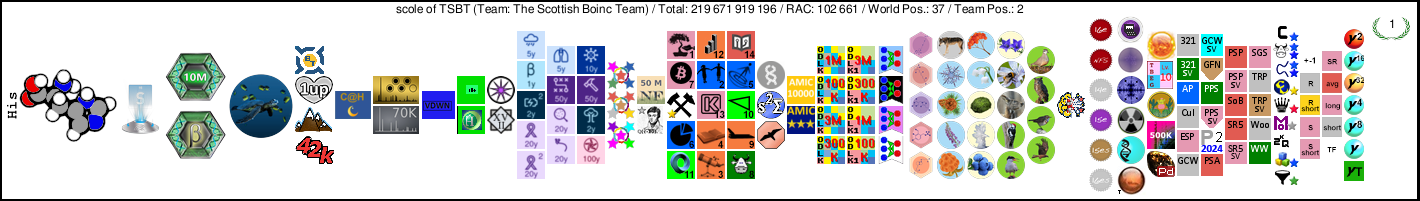
-
UBT - Chris
- Active UBT Contributor 5+ yrs
- Posts: 600
- Joined: Tue Nov 05, 2013 12:00 am
Hi, Tim - yes, both ASICs were plugged in at the same time, and thanks for the offer, but I'll keep hold of the ASICs for now (to carry on checking them out, but I think they are dead  ), but I might eventually take you up on kind offer
), but I might eventually take you up on kind offer  .
.
And, scole, I tried that a few times, so surely you'd expect it to work once... And yes - I have a U2 and a U3 miner (I think...), and I don't think it'll be the chipset, as I have tried it in a few other laptops that have been running perfectly and it still didnt register
And, scole, I tried that a few times, so surely you'd expect it to work once... And yes - I have a U2 and a U3 miner (I think...), and I don't think it'll be the chipset, as I have tried it in a few other laptops that have been running perfectly and it still didnt register
'UBT - Chris' is my old name - I now crunch as 'CaffeinatedSloth' but I'm still 100% UBT 




-
Joshrandom
- Posts: 5602
- Joined: Sat Jun 23, 2007 1:00 am
Hi Chris,
Just to confirm what you've already posted, when you say that you've replaced the hard disk in your laptop, is the rest of the laptop still the same as when you originally installed your ASICs, or did you need to replace other components too?
I have been assuming that, since the HDD failure, you've been using a fresh install of windows, but I just wanted you to confirm that you aren't using a restored backup of your old system.
Lastly, as other have said, it's unlikely that both of your miners would've died at the same time, so don't write them off just yet.
James.
Just to confirm what you've already posted, when you say that you've replaced the hard disk in your laptop, is the rest of the laptop still the same as when you originally installed your ASICs, or did you need to replace other components too?
I have been assuming that, since the HDD failure, you've been using a fresh install of windows, but I just wanted you to confirm that you aren't using a restored backup of your old system.
Lastly, as other have said, it's unlikely that both of your miners would've died at the same time, so don't write them off just yet.
James.
-
UBT - Chris
- Active UBT Contributor 5+ yrs
- Posts: 600
- Joined: Tue Nov 05, 2013 12:00 am
-
Joshrandom
- Posts: 5602
- Joined: Sat Jun 23, 2007 1:00 am
Hi Chris,UBT - Chris wrote:Hi, James - no - just the HDD replaced, and I'm using a fresh install of windows. And I thought it was odd that they'd both die at the same time, so I haven't totally written them off yet...
Sorry I haven't replied in a while, haven't been on the forum much recently.
Have you got this sorted or are you still having issues with your ASICs?
James.
-
UBT - Chris
- Active UBT Contributor 5+ yrs
- Posts: 600
- Joined: Tue Nov 05, 2013 12:00 am




